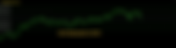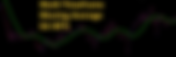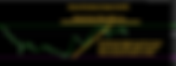214 results found with an empty search
- ATR SL TP EA MT5
If you're looking for an EA that can apply ATR (average true range indicator)-sized SL and TP to all your trades, this expert advisor MT5 can do that fully automatically. Example: The current ATR value on EURUSD is 0.0030, which is equal to 30 pips. EA will use this value to apply stop loss and take profit to all your trades based on the selected settings. How do I use it? Actually, it's very easy to use this EA. You just need to attach this EA to the chart and set your desired settings. Timeframe: If you want to use the ATR value from the 15-minute timeframe, then attach this EA to the 15-minute timeframe. If 1H, then attach this EA to the 1H timeframe. In every timeframe, the ATR value is different, which is equal to a different size of the stop loss or take profit. Your Metatrader4 must always be working. The Internet connection must be stable. It's not essential to place an ATR indicator on the chart, but you can do that if you want to see ATR's value. Settings: Work with manual-only trades or manual-and-EA trades ; simply select whether you want to apply ATR stop loss and ATR take profit to the manual trades only or apply it to the trades that any of your EAs have opened in your account. Work with buy or sell trades - simply select whether you want to apply ATR stop loss and ATR take profit to only buy trades or only sell trades. Apply SL TP to all symbols (false=current symbol only) ; set it to true if you want to apply ATR stop loss and ATR take profit to all of your trades, no matter which symbols you're trading. In this case, you can attach this ATR SL TP EA MT5 to any chart. If you only want to apply ATR stop loss and ATR take profit to the specific symbol, then attach this ATR SL TP EA MT5 to the desired symbol and set this feature to false. ATR period SL : simply select the period of the Average True Range indicator, which will be applied to the stop loss size. ATR multiplier SL : you can multiply the stop loss size. For example, set it to 1.5, and the stop loss will be 1.5 times bigger. ATR period TP : simply select the period of the Average True Range indicator, which will be applied to the take profit size. ATR multiplier TP : you can multiply the take profit size. For example, set 1.5, and the take profit will be 1.5 times bigger. You're just one click away from having this Forex EA! Price £: 50 Payment methods: Credit Card, Debit Card, PayPal, Skrill, Apple Pay, other. EA delivery time: Within 1-7 hours. All purchased EAs are sent manually to your email address by our team. Once you have completed the payment, please contact us, and we will deliver your purchased EA to your email address as soon as possible. Premium long-term support: We're available 24/7. Any issues are always solved. Activations: Unlimited accounts. You have a lifetime license with free future updates. Compatibility: Our EAs can be used with any symbol and timeframe. Custom updates: Yes, we can offer any custom updates for our original EAs, so you can adapt the EA to your specific needs. We're very versatile. Similar MT4 and MT5 EAs: ATR SL TP EA MT4 Trade Any Indicator EA MT4 Trade Any Indicator EA MT5 Hidden SL TP EA MT4 Hidden SL TP EA MT5 AlgoTrading ON OFF EA MT5 AutoTrading ON OFF EA MT4 Ultimate Trades Manager EA MT5 Ultimate Trades Manager EA MT4 Balance Protection EA MT5 Balance Protection EA MT4 ATR Trailing Stop EA MT4 ATR Trailing Stop EA MT5 Profit Closer In Money EA MT5 Profit Closer In Money EA MT4 Profit Closer In Pips EA MT5 Profit Closer In Pips EA MT4 Advanced Trade Panel Hidden SL TP MT4 Advanced Trade Panel Hidden SL TP MT5 EA has the most used features; we don't want to add too much stuff to the original EA. So we offer custom updates for any of our EAs; you can easily order a custom update and adapt this EA to your specific needs. If you have any questions, simply contact us, and we will answer all your questions. Eaproducer.com quality standards.
- Trailing Stop Hidden EA MT4
This trailing stop EA will trail all your trades and it will be hidden from your broker. EA will trail all EA trades and all manual trades. Each trade is trailed separately. This is EA - insert it into the experts folder. EA works only with the chart where it's attached. For example EURUSD - attach this EA on the EURUSD chart and EA will trail all EURUSD trades. If you want to use more symbols, simply attach this EA on each chart separately. Tips - You have to decide if you want to use this feature(Hidden) or not before attaching this EA on the chart. Later this option can't be changed, you will have to attach EA freshly. Your Metatrader 4 must always be working. Internet connection must be stable. Trailing stop: Trailing start pips - once the trade has this amount of profit, trailing stop is activated. Trailing stop pips - trailing stop distance from the stop loss to the current price. One trailing step - it's basically how often do you want to refresh the trailing stop. If you have any questions, simply leave a comment below. You're just one click away from having this Forex EA! Price £: 50 Payment methods: Credit Card, Debit Card, PayPal, Skrill, Apple Pay, other. EA delivery time: Within 1-7 hours. All purchased EAs are sent manually to your email address by our team. Once you have completed the payment, please contact us, and we will deliver your purchased EA to your email address as soon as possible. Premium long-term support: We're available 24/7. Any issues are always solved. Activations: Unlimited accounts. You have a lifetime license with free future updates. Compatibility: Our EAs can be used with any symbol and timeframe. Custom updates: Yes, we can offer any custom updates for our original EAs, so you can adapt the EA to your specific needs. We're very versatile. Similar MT4 and MT5 EAs: Trade Any Indicator EA MT4 Trade Any Indicator EA MT5 Hidden SL TP EA MT4 Hidden SL TP EA MT5 AlgoTrading ON OFF EA MT5 AutoTrading ON OFF EA MT4 Ultimate Trades Manager EA MT5 Ultimate Trades Manager EA MT4 Balance Protection EA MT5 Balance Protection EA MT4 ATR Trailing Stop EA MT4 ATR Trailing Stop EA MT5 Profit Closer In Money EA MT5 Profit Closer In Money EA MT4 Profit Closer In Pips EA MT5 Profit Closer In Pips EA MT4 Advanced Trade Panel Hidden SL TP MT4 Advanced Trade Panel Hidden SL TP MT5 Eaproducer.com quality standards.
- Trailing Stop Hidden EA MT5
This trailing stop EA will trail all your trades, and it will be hidden from your broker. EA will trail all EA trades and all manual trades. Each trade is tracked separately. This is EA; insert it into the "experts" folder. EA works only with the chart where it's attached. Attach this EA to the EURUSD chart, for example, and it will trail all EURUSD trades. If you want to use more symbols, simply attach this EA to each chart separately. Tips: You have to decide if you want to use this feature (hidden) or not before attaching this EA to the chart. This option cannot be changed later; you must attach EA again. Your Metatrader 5 must always be working. The Internet connection must be stable. Trailing stop: Trailing start pips - once the trade has this amount of profit, trailing stop is activated. Trailing stop pips - trailing stop distance from the stop loss to the current price. One trailing step - it's basically how often do you want to refresh the trailing stop. If you have any questions, simply leave a comment below. You're just one click away from having this Forex EA! Price £: 50 Payment methods: Credit Card, Debit Card, PayPal, Skrill, Apple Pay, other. EA delivery time: Within 1-7 hours. All purchased EAs are sent manually to your email address by our team. Once you have completed the payment, please contact us, and we will deliver your purchased EA to your email address as soon as possible. Premium long-term support: We're available 24/7. Any issues are always solved. Activations: Unlimited accounts. You have a lifetime license with free future updates. Compatibility: Our EAs can be used with any symbol and timeframe. Custom updates: Yes, we can offer any custom updates for our original EAs, so you can adapt the EA to your specific needs. We're very versatile. Similar MT4 and MT5 EAs: Trade Any Indicator EA MT4 Trade Any Indicator EA MT5 Hidden SL TP EA MT4 Hidden SL TP EA MT5 AlgoTrading ON OFF EA MT5 AutoTrading ON OFF EA MT4 Ultimate Trades Manager EA MT5 Ultimate Trades Manager EA MT4 Balance Protection EA MT5 Balance Protection EA MT4 ATR Trailing Stop EA MT4 ATR Trailing Stop EA MT5 Profit Closer In Money EA MT5 Profit Closer In Money EA MT4 Profit Closer In Pips EA MT5 Profit Closer In Pips EA MT4 Advanced Trade Panel Hidden SL TP MT4 Advanced Trade Panel Hidden SL TP MT5 EA has the most used features, we don't want to add too much stuff in the original EA. So we offer custom updates for any of our EA - you can easily order a custom update and adapt this EA to your specific needs. If you have any questions, simply contact us, and we will answer all your questions. Eaproducer.com quality standards.
- Grid Trading System MT4
The semi-automated grid trading system. This EA is able to place a bunch of stop/limit pending orders in your desired way. You're able to manage opening time, buy/sell only, lot size, stop loss pips, take profit pips, grid levels, and grid size pips. The idea is to select the order placement time, select other settings, and leave it. Orders will be opened at the selected time. This strategy may be used in many ways. This EA does the most difficult job for you; placing 20 orders manually is a nightmare. These things have been added to the v2 version. Monday-Sunday trading time filter Allow grid if a buy/sell trade filter is open. Break even Trailing stop Pending order expiration in days/hours/minutes Download the DEMO version of the Grid Trading System MT4 and try it in the strategy tester, before purchasing this forex trading robot MT4. You're just one click away from having this Forex EA! Price £: 125 Payment methods: Credit Card, Debit Card, PayPal, Skrill, Apple Pay, other. EA delivery time: Within 1-7 hours. All purchased EAs are sent manually to your email address by our team. Once you have completed the payment, please contact us, and we will deliver your purchased EA to your email address as soon as possible. Premium long-term support: We're available 24/7. Any issues are always solved. Activations: Unlimited accounts. You have a lifetime license with free future updates. Compatibility: Our EAs can be used with any symbol and timeframe. Custom updates: Yes, we can offer any custom updates for our original EAs, so you can adapt the EA to your specific needs. We're very versatile. Settings: Order opening time - select time for opening your grid pending orders, in this way you can set and leave. Lot size - select your desirable trading lot per trade. Stop loss pips - select your stop loss pips per trade. Take profit pips - select your take profit pips per trade. Grid levels - select how many grid levels you want to place per direction. Starting price pips offset - this setting controls the distance between current price. Grid size pips - the most important setting which controls the distance between each grid level. You're able to use stop pending orders or limit pending orders. Use a positive number like 30 for stop pending orders. Use a negative number like -30 to limit pending orders. Break even Pips on profit to enable - once reached, break even is applied. Offset pips from open price - the distance from the open, in this way you can avoid spread size by adding extra 2 pips for example. Trailing stop Trailing start pips - once the trade has this amount of profit, trailing stop is activated. Trailing stop pips - trailing stop distance from the stop loss to the current price. One trailing step - it's basically how often do you want to refresh the trailing stop. Stop orders example. Limit orders example. Inputs menu of the Grid Trading System V2 MT4. EA has the most used features, we don't want to add too much stuff in the original EA. So we offer custom updates for any of our EA - you can easily order a custom update and adapt this EA to your specific needs. If you have any questions simply contact us and we will answer all your questions. Other similar trading tools: Pro Hidden Grid Trading System MT4 Pro Hidden Grid Trading System MT5 Trade Trendlines EA MT4 Trade Trendlines EA MT5 Level Trader EA MT4 Level Trader EA MT5 Grid Trading System MT5 Hidden Pending Orders Pro EA MT4 Hidden Pending Orders Pro EA MT5 Channel Breakout Scalper EA MT4 Channel Breakout Scalper EA MT5 Support And Resistance Breakout EA MT4 MT5 Fibonacci EA MT4 MT5 Day High Low Trader EA MT4 MT5 Eaproducer.com quality standards.
- Grid Trading System MT5
The semi-automated grid trading system. This EA is able to place a bunch of stop/limit pending orders in your desired way. You're able to manage opening time, buy/sell only, lot size, stop loss pips, take profit pips, grid levels, and grid size pips. The idea is to select the order placement time, select other settings, and leave it. Orders will be opened at the selected time. This strategy may be used in many ways. This EA does the most difficult job for you; placing 20 orders manually is a nightmare. These things have been added to the v2 version. Monday-Sunday trading time filter Allow grid if a buy/sell trade filter is open. Break even Trailing stop Pending order expiration in days/hours/minutes Download the DEMO version of the Grid Trading System MT5 and try it in the strategy tester, before purchasing this forex trading robot MT5. You're just one click away from having this Forex EA! Price £: 125 Payment methods: Credit Card, Debit Card, PayPal, Skrill, Apple Pay, other. EA delivery time: Within 1-7 hours. All purchased EAs are sent manually to your email address by our team. Once you have completed the payment, please contact us, and we will deliver your purchased EA to your email address as soon as possible. Premium long-term support: We're available 24/7. Any issues are always solved. Activations: Unlimited accounts. You have a lifetime license with free future updates. Compatibility: Our EAs can be used with any symbol and timeframe. Custom updates: Yes, we can offer any custom updates for our original EAs, so you can adapt the EA to your specific needs. We're very versatile. Settings: Order opening time - select time for opening your grid pending orders, in this way you can set and leave. Lot size - select your desirable trading lot per trade. Stop loss pips - select your stop loss pips per trade. Take profit pips - select your take profit pips per trade. Grid levels - select how many grid levels you want to place per direction. Starting price pips offset - this setting controls the distance between current price. Grid size pips - the most important setting which controls the distance between each grid level. You're able to use stop pending orders or limit pending orders. Use a positive number like 30 for stop pending orders. Use a negative number like -30 to limit pending orders. Break even Pips on profit to enable - once reached, break even is applied. Offset pips from open price - the distance from the open, in this way you can avoid spread size by adding extra 2 pips for example. Trailing stop Trailing start pips - once the trade has this amount of profit, trailing stop is activated. Trailing stop pips - trailing stop distance from the stop loss to the current price. One trailing step - it's basically how often do you want to refresh the trailing stop. Stop orders example. Limit orders example. Inputs menu of the Grid Trading System V2 MT5. EA has the most used features, we don't want to add too much stuff in the original EA. So we offer custom updates for any of our EA - you can easily order a custom update and adapt this EA to your specific needs. If you have any questions simply contact us and we will answer all your questions. Other similar trading tools: Pro Hidden Grid Trading System MT4 Pro Hidden Grid Trading System MT5 Trade Trendlines EA MT4 Trade Trendlines EA MT5 Level Trader EA MT4 Level Trader EA MT5 Grid Trading System MT4 Hidden Pending Orders Pro EA MT4 Hidden Pending Orders Pro EA MT5 Channel Breakout Scalper EA MT4 Channel Breakout Scalper EA MT5 Support And Resistance Breakout EA MT4 MT5 Fibonacci EA MT4 MT5 Day High Low Trader EA MT4 MT5 Eaproducer.com quality standards.
- Multi Timeframe Moving Average EA MT4
Legendary Moving Average strategy, but this trading robot for MetraTrade4 is much more powerful and extra feature rich. The biggest advantage of using this version is that it's possible to confirm the trade before opening buy and sell trades with up to 9 different timeframes. Meaning the trade can be confirmed with multiple timeframes. It's a much more powerful and trustworthy signal. The Multi-TF feature is optional; you can use this EA MT4 as the basic MA EA as well. Buy signal: When the candle closes above the selected MA period, a buy trade is opened. You can also use the "Reversed" feature in case you would like to open a sell trade instead of a buy trade. Sell signal: When the candle closes below the selected MA period, a sell trade is opened. You can also use the "Reversed" feature in case you would like to open a buy trade instead of a sell trade. Buy signal with multi TF confirmation: Let's say the current timeframe where the EA is attached is 1H, and you selected to confirm the trade with M15, M30, and 4H timeframes. A buy trade is opened once the candle closes above the selected MA period plus M15, M30, and the 4H MA, which must be below the current price. If all selected timeframes can't agree on the same direction at the same time, in this case, the buy trade can't be opened. Sell signal with multi TF confirmation: Let's say the current timeframe where the EA is attached is 1H, and you selected to confirm the trade with M15, M30, and 4H timeframes. A sell trade is opened once the candle closes below the selected MA period plus M15, M30, and the 4H MA, which must be above the current price. If all selected timeframes can't agree on the same direction at the same time, in this case, the sell trade can't be opened. Input menu of the " Multi TF MA EA MT4. " Lot management options: choose one of the three lot managements and set it to true; the other two must be set to false. Fixed lot: a simple fixed lot that is applied for each trade. Martingale: start lot and a multiplier, EA will use a lot multiplier if the previous trade was in loss. Risk management: select your desired risk percentage per trade, and the EA will automatically calculate the risk size. Stop loss must be used. Trade comment: use it if you want to add a comment for each trade separately, for example, "Multi TF MA EA MT4". Stop loss pips: set a stop loss in pips that will be used for each trade separately. Take profit pips: set a take profit in pips that will be used for each trade separately. Max open trades: for example, 10; this will result in a maximum of 10 trades being open at any given time. BUY SELL REVERSED: With this feature, you can open buy trades instead of sell trades and sell trades instead of buy trades; it's essentially the inverse strategy option. Close trade opposite signal: use it if you want to close a trade with an opposite signal. Break even: Pips on profit to enable: when the desired pips are reached, the break even is applied. Offset pips from open price: the distance from the trade's open price; for example, by adding an extra 2 pips, you can avoid the size of the spread. Trailing stop: Trailing start pips: once the trade reaches this amount of profit, the trailing stop is activated. Trailing stop pips: the trailing stop distance from the stop loss to the current price. One trailing step: It's basically how often you want to refresh the trailing stop. Trading time settings: simply select the time and weekdays on which you wish to trade. Spread filter: Set the maximum allowable spread size in pips, and the EA will check it before starting the trade. If the spread size is too large, the EA won't place any new trades. Email and smartphone app notifications: set it to true if you want to get a notification about each new trade. Magic number: use the magic number rule if this EA is used in more than one chart. Read more. Download the DEMO version of the "Multi TF MA EA MT4" and try it in the strategy tester, before purchasing this forex trading robot MT4. After you have downloaded the files, insert them properly. Read more. EA has the most used features; we don't want to add too much stuff to the original EA. So we offer custom updates for any of our EAs. You can easily order a custom update and adapt this EA to your specific needs. Contact us, and we will add some basic features for free after your purchase. If you have any questions simply contact us and we will answer all your questions. You're just one click away from having this Forex EA! Price £: 75 Payment methods: Credit Card, Debit Card, PayPal, Skrill, Apple Pay, other. EA delivery time: Within 1-7 hours. All purchased EAs are sent manually to your email address by our team. Once you have completed the payment, please contact us, and we will deliver your purchased EA to your email address as soon as possible. Premium long-term support: We're available 24/7. Any issues are always solved. Activations: Unlimited accounts. You have a lifetime license with free future updates. Compatibility: Our EAs can be used with any symbol and timeframe. Custom updates: Yes, we can offer any custom updates for our original EAs, so you can adapt the EA to your specific needs. We're very versatile. Other similar EAs: Multi TF MA EA MT5 RVI EA MT4 RVI EA MT5 RSI EA MT4 MT5 CCI EA MT4 MT5 MFI EA MT4 MT5 Stochastic EA MT4 MT5 Aroon EA MT4 Aroon EA MT5 ADX EA MT4 ADX EA MT5 MACD Martingale EA MT4 MACD Martingale EA MT5 RSI Martingale EA MT4 MT5 OsMA EA MT4 MT5 Eaproducer.com quality standards.
- Multi Timeframe Moving Average EA MT5
Legendary Moving Average strategy, but this trading robot for MetraTrade5 is much more powerful and extra feature rich. The biggest advantage of using this version is that it's possible to confirm the trade before opening buy and sell trades with up to 9 different timeframes. Meaning the trade can be confirmed with multiple timeframes. It's a much more powerful and trustworthy signal. The Multi-TF feature is optional; you can use this EA MT5 as the basic MA EA as well. Buy signal: When the candle closes above the selected MA period, a buy trade is opened. You can also use the "Reversed" feature in case you would like to open a sell trade instead of a buy trade. Sell signal: When the candle closes below the selected MA period, a sell trade is opened. You can also use the "Reversed" feature in case you would like to open a buy trade instead of a sell trade. Buy signal with multi TF confirmation: Let's say the current timeframe where the EA is attached is 1H, and you selected to confirm the trade with M15, M30, and 4H timeframes. A buy trade is opened once the candle closes above the selected MA period plus M15, M30, and the 4H MA, which must be below the current price. If all selected timeframes can't agree on the same direction at the same time, in this case, the buy trade can't be opened. Sell signal with multi TF confirmation: Let's say the current timeframe where the EA is attached is 1H, and you selected to confirm the trade with M15, M30, and 4H timeframes. A sell trade is opened once the candle closes below the selected MA period plus M15, M30, and the 4H MA, which must be above the current price. If all selected timeframes can't agree on the same direction at the same time, in this case, the sell trade can't be opened. Input menu of the " Multi TF MA EA MT5. " Lot management options: choose one of the three lot managements and set it to true; the other two must be set to false. Fixed lot: a simple fixed lot that is applied for each trade. Martingale: start lot and a multiplier, EA will use a lot multiplier if the previous trade was in loss. Risk management: select your desired risk percentage per trade, and the EA will automatically calculate the risk size. Stop loss must be used. Trade comment: use it if you want to add a comment for each trade separately, for example, "Multi TF MA EA MT5". Stop loss pips: set a stop loss in pips that will be used for each trade separately. Take profit pips: set a take profit in pips that will be used for each trade separately. Max open trades: for example, 10; this will result in a maximum of 10 trades being open at any given time. BUY SELL REVERSED: With this feature, you can open buy trades instead of sell trades and sell trades instead of buy trades; it's essentially the inverse strategy option. Close trade opposite signal: use it if you want to close a trade with an opposite signal. Break even: Pips on profit to enable: when the desired pips are reached, the break even is applied. Offset pips from open price: the distance from the trade's open price; for example, by adding an extra 2 pips, you can avoid the size of the spread. Trailing stop: Trailing start pips: once the trade reaches this amount of profit, the trailing stop is activated. Trailing stop pips: the trailing stop distance from the stop loss to the current price. One trailing step: It's basically how often you want to refresh the trailing stop. Trading time settings: simply select the time and weekdays on which you wish to trade. Spread filter: Set the maximum allowable spread size in pips, and the EA will check it before starting the trade. If the spread size is too large, the EA won't place any new trades. Email and smartphone app notifications: set it to true if you want to get a notification about each new trade. Magic number: use the magic number rule if this EA is used in more than one chart. Read more. Download the DEMO version of the "Multi TF MA EA MT5" and try it in the strategy tester, before purchasing this forex trading robot MT5. After you have downloaded the files, insert them properly. Read more. EA has the most used features; we don't want to add too much stuff to the original EA. So we offer custom updates for any of our EAs. You can easily order a custom update and adapt this EA to your specific needs. Contact us, and we will add some basic features for free after your purchase. If you have any questions simply contact us and we will answer all your questions. You're just one click away from having this Forex EA! Price £: 75 Payment methods: Credit Card, Debit Card, PayPal, Skrill, Apple Pay, other. EA delivery time: Within 1-7 hours. All purchased EAs are sent manually to your email address by our team. Once you have completed the payment, please contact us, and we will deliver your purchased EA to your email address as soon as possible. Premium long-term support: We're available 24/7. Any issues are always solved. Activations: Unlimited accounts. You have a lifetime license with free future updates. Compatibility: Our EAs can be used with any symbol and timeframe. Custom updates: Yes, we can offer any custom updates for our original EAs, so you can adapt the EA to your specific needs. We're very versatile. Other similar EAs: Multi TF MA EA MT4 RVI EA MT4 RVI EA MT5 RSI EA MT4 MT5 CCI EA MT4 MT5 MFI EA MT4 MT5 Stochastic EA MT4 MT5 Aroon EA MT4 Aroon EA MT5 ADX EA MT4 ADX EA MT5 MACD Martingale EA MT4 MACD Martingale EA MT5 RSI Martingale EA MT4 MT5 OsMA EA MT4 MT5 Eaproducer.com quality standards.
- Multi Timeframe PSAR EA MT4
Legendary Parabolic SAR strategy, but this trading robot for MetraTrade4 is much more powerful and extra feature rich. The biggest advantage of using this version is that it's possible to confirm the trade before opening buy and sell trades with up to 9 different timeframes. Meaning the trade can be confirmed with multiple timeframes. It's a much more powerful and trustworthy signal. The Multi-TF feature is optional; you can use this EA MT4 as the basic MA EA as well. Buy signal: When the first Parabolic SAR dot appears below the current price, EA opens a buy trade. You can also use the "BUY SELL Reversed" feature in case you would like to open a sell trade instead of a buy trade. Sell signal: When the first Parabolic SAR dot appears above the current price, EA opens a sell trade. You can also use the "BUY SELL Reversed" feature in case you would like to open a buy trade instead of a sell trade. Buy signal with multi timeframe confirmation: Let's say the current timeframe where the EA is attached is M30, and you selected to confirm the trade with M15, 1H, and 4H timeframes. A buy trade is opened once the first Parabolic SAR dot appears below the current price plus M15, 1H, and the 4H PSAR, where the current price has to be higher than the lower PSAR dot. If all selected timeframes can't agree on the same direction at the same time, in this case, the buy trade can't be opened. Sell signal with multi timeframe confirmation: Let's say the current timeframe where the EA is attached is M30, and you selected to confirm the trade with M15, 1H, and 4H timeframes. A sell trade is opened once the first Parabolic SAR dot appears higher the current price plus M15, 1H, and the 4H PSAR, where the current price has to be lower than the higher PSAR dot. If all selected timeframes can't agree on the same direction at the same time, in this case, the sell trade can't be opened. Close trade opposite signal: If you're using a multi TF PSAR filter, all buy trades will be closed with the opposite PSAR signal, and all sell trades will be closed with the opposite PSAR signal in the current timeframe where the EA is attached. Input menu of the "Multi Timeframe PSAR EA MT4 . " Lot management options: choose one of the three lot managements and set it to true; the other two must be set to false. Fixed lot: a simple fixed lot that is applied for each trade. Martingale: start lot and a multiplier, EA will use a lot multiplier if the previous trade was in loss. Risk management: select your desired risk percentage per trade, and the EA will automatically calculate the risk size. Stop loss must be used. Trade comment: use it if you want to add a comment for each trade separately, for example, "Multi Timeframe PSAR EA MT4". Stop loss pips: set a stop loss in pips that will be used for each trade separately. Take profit pips: set a take profit in pips that will be used for each trade separately. Max open trades: for example, 10; this will result in a maximum of 10 trades being open at any given time. BUY SELL REVERSED: With this feature, you can open buy trades instead of sell trades and sell trades instead of buy trades; it's essentially the inverse strategy option. Close trade opposite signal: use it if you want to close a trade with an opposite signal. Break even: Pips on profit to enable: when the desired pips are reached, the break even is applied. Offset pips from open price: the distance from the trade's open price; for example, by adding an extra 2 pips, you can avoid the size of the spread. Trailing stop: Trailing start pips: once the trade reaches this amount of profit, the trailing stop is activated. Trailing stop pips: the trailing stop distance from the stop loss to the current price. One trailing step: It's basically how often you want to refresh the trailing stop. Trading time settings: simply select the time and weekdays on which you wish to trade. Spread filter: Set the maximum allowable spread size in pips, and the EA will check it before starting the trade. If the spread size is too large, the EA won't place any new trades. Email and smartphone app notifications: set it to true if you want to get a notification about each new trade. Magic number: use the magic number rule if this EA is used in more than one chart. Read more. Download the DEMO version of the "Multi Timeframe PSAR EA MT4" and try it in the strategy tester, before purchasing this forex trading robot MT4. After you have downloaded the files, insert them properly. Read more. EA has the most used features; we don't want to add too much stuff to the original EA. So we offer custom updates for any of our EAs. You can easily order a custom update and adapt this EA to your specific needs. Contact us, and we will add some basic features for free after your purchase. If you have any questions simply contact us and we will answer all your questions. You're just one click away from having this Forex EA! Price £: 100 Payment methods: Credit Card, Debit Card, PayPal, Skrill, Apple Pay, other. EA delivery time: Within 1-7 hours. All purchased EAs are sent manually to your email address by our team. Once you have completed the payment, please contact us, and we will deliver your purchased EA to your email address as soon as possible. Premium long-term support: We're available 24/7. Any issues are always solved. Activations: Unlimited accounts. You have a lifetime license with free future updates. Compatibility: Our EAs can be used with any symbol and timeframe. Custom updates: Yes, we can offer any custom updates for our original EAs, so you can adapt the EA to your specific needs. We're very versatile. Other similar EAs: Multi Timeframe PSAR EA MT5 Multi TF MA EA MT4 Multi TF MA EA MT5 RVI EA MT4 RVI EA MT5 RSI EA MT4 MT5 CCI EA MT4 MT5 MFI EA MT4 MT5 Stochastic EA MT4 MT5 Aroon EA MT4 Aroon EA MT5 ADX EA MT4 ADX EA MT5 MACD Martingale EA MT4 MACD Martingale EA MT5 RSI Martingale EA MT4 MT5 OsMA EA MT4 MT5 Eaproducer.com quality standards.
- Multi Timeframe PSAR EA MT5
Legendary Parabolic SAR strategy, but this trading robot for MetraTrade5 is much more powerful and extra feature rich. The biggest advantage of using this version is that it's possible to confirm the trade before opening buy and sell trades with up to 9 different timeframes. Meaning the trade can be confirmed with multiple timeframes. It's a much more powerful and trustworthy signal. The Multi-TF feature is optional; you can use this EA MT5 as the basic MA EA as well. Buy signal: When the first Parabolic SAR dot appears below the current price, EA opens a buy trade. You can also use the "BUY SELL Reversed" feature in case you would like to open a sell trade instead of a buy trade. Sell signal: When the first Parabolic SAR dot appears above the current price, EA opens a sell trade. You can also use the "BUY SELL Reversed" feature in case you would like to open a buy trade instead of a sell trade. Buy signal with multi timeframe confirmation: Let's say the current timeframe where the EA is attached is M30, and you selected to confirm the trade with M15, 1H, and 4H timeframes. A buy trade is opened once the first Parabolic SAR dot appears below the current price plus M15, 1H, and the 4H PSAR, where the current price has to be higher than the lower PSAR dot. If all selected timeframes can't agree on the same direction at the same time, in this case, the buy trade can't be opened. Sell signal with multi timeframe confirmation: Let's say the current timeframe where the EA is attached is M30, and you selected to confirm the trade with M15, 1H, and 4H timeframes. A sell trade is opened once the first Parabolic SAR dot appears higher the current price plus M15, 1H, and the 4H PSAR, where the current price has to be lower than the higher PSAR dot. If all selected timeframes can't agree on the same direction at the same time, in this case, the sell trade can't be opened. Close trade opposite signal: If you're using a multi TF PSAR filter, all buy trades will be closed with the opposite PSAR signal, and all sell trades will be closed with the opposite PSAR signal in the current timeframe where the EA is attached. Input menu of the "Multi Timeframe PSAR EA MT5 . " Lot management options: choose one of the three lot managements and set it to true; the other two must be set to false. Fixed lot: a simple fixed lot that is applied for each trade. Martingale: start lot and a multiplier, EA will use a lot multiplier if the previous trade was in loss. Risk management: select your desired risk percentage per trade, and the EA will automatically calculate the risk size. Stop loss must be used. Trade comment: use it if you want to add a comment for each trade separately, for example, "Multi Timeframe PSAR EA MT5". Stop loss pips: set a stop loss in pips that will be used for each trade separately. Take profit pips: set a take profit in pips that will be used for each trade separately. Max open trades: for example, 10; this will result in a maximum of 10 trades being open at any given time. BUY SELL REVERSED: With this feature, you can open buy trades instead of sell trades and sell trades instead of buy trades; it's essentially the inverse strategy option. Close trade opposite signal: use it if you want to close a trade with an opposite signal. Break even: Pips on profit to enable: when the desired pips are reached, the break even is applied. Offset pips from open price: the distance from the trade's open price; for example, by adding an extra 2 pips, you can avoid the size of the spread. Trailing stop: Trailing start pips: once the trade reaches this amount of profit, the trailing stop is activated. Trailing stop pips: the trailing stop distance from the stop loss to the current price. One trailing step: It's basically how often you want to refresh the trailing stop. Trading time settings: simply select the time and weekdays on which you wish to trade. Spread filter: Set the maximum allowable spread size in pips, and the EA will check it before starting the trade. If the spread size is too large, the EA won't place any new trades. Email and smartphone app notifications: set it to true if you want to get a notification about each new trade. Magic number: use the magic number rule if this EA is used in more than one chart. Read more. Download the DEMO version of the "Multi Timeframe PSAR EA MT5" and try it in the strategy tester, before purchasing this forex trading robot MT5. After you have downloaded the files, insert them properly. Read more. EA has the most used features; we don't want to add too much stuff to the original EA. So we offer custom updates for any of our EAs. You can easily order a custom update and adapt this EA to your specific needs. Contact us, and we will add some basic features for free after your purchase. If you have any questions simply contact us and we will answer all your questions. You're just one click away from having this Forex EA! Price £: 100 Payment methods: Credit Card, Debit Card, PayPal, Skrill, Apple Pay, other. EA delivery time: Within 1-7 hours. All purchased EAs are sent manually to your email address by our team. Once you have completed the payment, please contact us, and we will deliver your purchased EA to your email address as soon as possible. Premium long-term support: We're available 24/7. Any issues are always solved. Activations: Unlimited accounts. You have a lifetime license with free future updates. Compatibility: Our EAs can be used with any symbol and timeframe. Custom updates: Yes, we can offer any custom updates for our original EAs, so you can adapt the EA to your specific needs. We're very versatile. Other similar EAs: Multi Timeframe PSAR EA MT4 Multi TF MA EA MT4 Multi TF MA EA MT5 RVI EA MT4 RVI EA MT5 RSI EA MT4 MT5 CCI EA MT4 MT5 MFI EA MT4 MT5 Stochastic EA MT4 MT5 Aroon EA MT4 Aroon EA MT5 ADX EA MT4 ADX EA MT5 MACD Martingale EA MT4 MACD Martingale EA MT5 RSI Martingale EA MT4 MT5 OsMA EA MT4 MT5 Eaproducer.com quality standards.
- Parabolic SAR EA MT5
The legendary Parabolic SAR trading robot MT5 is here. This EA uses the basic PSAR strategy. Plus, EA has some useful extra features too. Strategy: EA opens a buy trade when the first Parabolic SAR dot appears below the current price. EA opens a sell trade when the first Parabolic SAR dot appears above the current price. Explanation of the settings: Fixed lot - simple fixed lot which is applied for each trade. Max open trade - set max allowed amount of open trades. Close trade opposite signal - true/false, set it as true if you want to close trades on the opposite signal. Stop loss pips - set a stop loss in pips which will be used for each trade separately. Take profit pips - set a take profit in pips which will be used for each trade separately. Break even Pips on profit to enable - once reached, break even is applied. Offset pips from open price - the distance from the open, in this way you can avoid spread size by adding extra 2 pips for example. Trailing stop Trailing stop pips - trailing stop distance from the stop loss to the current price. Trading time settings - that's simple, simply choose time and weekdays you want to trade. BUY SELL reversed - set it to true if you want to open buy trade instead of the sell trade and sell trade instead of the buy trade Spread filter - set max allowed spread size in pips, EA checks it before opening the trade. If the spread size is too big = no trade. Magic number - use magic number rule if this EA is used in more than 1 chart. Read more. Download the DEMO version of the Parabolic SAR EA MT5 and try it in the strategy tester, before purchasing this forex trading robot MT5. You're just one click away from having this Forex EA! Price £: 75 Payment methods: Credit Card, Debit Card, PayPal, Skrill, Apple Pay, other. EA delivery time: Within 1-7 hours. All purchased EAs are sent manually to your email address by our team. Once you have completed the payment, please contact us, and we will deliver your purchased EA to your email address as soon as possible. Premium long-term support: We're available 24/7. Any issues are always solved. Activations: Unlimited accounts. You have a lifetime license with free future updates. Compatibility: Our EAs can be used with any symbol and timeframe. Custom updates: Yes, we can offer any custom updates for our original EAs, so you can adapt the EA to your specific needs. We're very versatile. Buy trade example. Sell trade example. Settings of the Parabolic SAR MetaTrader robot MT5. EA has the most used features, we don't want to add too much stuff in the original EA. So we offer custom updates for any of our EA - you can easily order a custom update and adapt this EA to your specific needs. If you have any questions simply contact us and we will answer all your questions. Eaproducer.com quality standards.
- Parabolic SAR EA MT4
The legendary Parabolic strategy is here. This EA uses the basic PSAR strategy. Plus, EA has some useful extra features too. Strategy: EA opens a buy trade when the first PSAR dot appears below the current price. EA opens a sell trade when the first PSAR dot appears above the current price. Explanation of the settings: Fixed lot - simple fixed lot which is applied for each trade. Max open trade - set max allowed amount of open trades. Close trade opposite signal - true/false, set it as true if you want to close trades on the opposite signal. Stop loss pips - set a stop loss in pips which will be used for each trade separately. Take profit pips - set a take profit in pips which will be used for each trade separately. Break even Pips on profit to enable - once reached, break even is applied. Offset pips from open price - the distance from the open, in this way you can avoid spread size by adding extra 2 pips for example. Trailing stop Trailing start pips - once the trade has this amount of profit, trailing stop is activated. Trailing stop pips - trailing stop distance from the stop loss to the current price. One trailing step - it's basically how often do you want to refresh the trailing stop. Trading time settings - that's simple, simply choose time and weekdays you want to trade. BUY SELL reversed - set it to true if you want to open buy trade instead of the sell trade and sell trade instead of the buy trade Spread filter - set max allowed spread size in pips, EA checks it before opening the trade. If the spread size is too big = no trade. Magic number - use magic number rule if this EA is used in more than 1 chart. Read more. Download the DEMO version of the Parabolic SAR EA MT4, and try it in the strategy tester, before purchasing this forex trading robot MT4. You're just one click away from having this Forex EA! Price £: 75 Payment methods: Credit Card, Debit Card, PayPal, Skrill, Apple Pay, other. EA delivery time: Within 1-7 hours. All purchased EAs are sent manually to your email address by our team. Once you have completed the payment, please contact us, and we will deliver your purchased EA to your email address as soon as possible. Premium long-term support: We're available 24/7. Any issues are always solved. Activations: Unlimited accounts. You have a lifetime license with free future updates. Compatibility: Our EAs can be used with any symbol and timeframe. Custom updates: Yes, we can offer any custom updates for our original EAs, so you can adapt the EA to your specific needs. We're very versatile. Buy trade example. Sell trade example. Inputs menu of the EA. EA has the most used features, we don't want to add too much stuff in the original EA. So we offer custom updates for any of our EA - you can easily order a custom update and adapt this EA to your specific needs. If you have any questions simply contact us and we will answer all your questions. Eaproducer.com quality standards.
- News EA MT4
Semi-automated EA, which can be used for forex news trading. EA has two sets of pending orders. In total, 4 pending orders can be opened using this EA. For some traders, this EA may be very helpful. For example, you can follow the news and set this EA before it happens, so you won't need to wait for it. Also, EA is much faster than a human. Let us know if this type of EA is useful. Download the DEMO version of the News EA MT4 and try it in the strategy tester, before purchasing this forex trading robot MT4. You're just one click away from having this Forex EA! Price £: 100 Payment methods: Credit Card, Debit Card, PayPal, Skrill, Apple Pay, other. EA delivery time: Within 1-7 hours. All purchased EAs are sent manually to your email address by our team. Once you have completed the payment, please contact us, and we will deliver your purchased EA to your email address as soon as possible. Premium long-term support: We're available 24/7. Any issues are always solved. Activations: Unlimited accounts. You have a lifetime license with free future updates. Compatibility: Our EAs can be used with any symbol and timeframe. Custom updates: Yes, we can offer any custom updates for our original EAs, so you can adapt the EA to your specific needs. We're very versatile. Settings: Orders placing time - Orders opening time. Simply set needed time here. You can use this input in a few ways. For example: 2022.04.07 09:30:15 - it will happen only once, time is very strict. 2022.04.07 09:30 - it will happen only once, time is very strict. 09:30:15 - using this format, orders will be opened once per day, everyday if that's what you need. 09:30 - using this format, orders will be opened once per day. everyday if that's what you need. Pending order expiration minutes - set it as 0(zero) if you don't need it. If you need it, then set the desired number here. You can use any number, like 1, 2, 5, 15, 50, 100, 300... Place Buy/Sell pending order - set it as true if you want to open the order. Set it as false if you don't want to open the order. Buy/Sell pending order offset pips from current price - Positive numbers will open stop orders, negative numbers will open limit orders. Buy/Sell lot size - simple fixed lot, which is applied for each order. Buy/Sell stop loss pips - simple stop loss in pips, which is applied for each order. Buy/Sell take profit pips - simple take profit in pips, which is applied for each order. Inputs menu of the News EA MT4 EA has the most used features, we don't want to add too much stuff in the original EA. So we offer custom updates for any of our EA - you can easily order a custom update and adapt this EA to your specific needs. If you have any questions simply contact us and we will answer all your questions. Eaproducer.com quality standards.
- News EA MT5
Semi-automated EA, which can be used for forex news trading. EA has two sets of pending orders. In total, 4 pending orders can be opened using this EA. For some traders, this EA may be very helpful. For example, you can follow the news and set this EA before it happens, so you won't need to wait for it. Also, EA is much faster than a human. Let us know if this type of EA is useful. If you have any questions, leave a comment below and we will answer them. Download the DEMO version of the News EA MT5 and try it in the strategy tester, before purchasing this forex trading robot MT5. You're just one click away from having this Forex EA! Price £: 100 Payment methods: Credit Card, Debit Card, PayPal, Skrill, Apple Pay, other. EA delivery time: Within 1-7 hours. All purchased EAs are sent manually to your email address by our team. Once you have completed the payment, please contact us, and we will deliver your purchased EA to your email address as soon as possible. Premium long-term support: We're available 24/7. Any issues are always solved. Activations: Unlimited accounts. You have a lifetime license with free future updates. Compatibility: Our EAs can be used with any symbol and timeframe. Custom updates: Yes, we can offer any custom updates for our original EAs, so you can adapt the EA to your specific needs. We're very versatile. Settings: Orders placing time - Orders opening time. Simply set needed time here. You can use this input in a few ways. For example: 2022.04.07 09:30:15 - it will happen only once, time is very strict. 2022.04.07 09:30 - it will happen only once, time is very strict. 09:30:15 - using this format, orders will be opened once per day, everyday if that's what you need. 09:30 - using this format, orders will be opened once per day. everyday if that's what you need. Pending order expiration minutes - set it as 0(zero) if you don't need it. If you need it, then set the desired number here. You can use any number, like 1, 2, 5, 15, 50, 100, 300... Place Buy/Sell pending order - set it as true if you want to open the order. Set it as false if you don't want to open the order. Buy/Sell pending order offset pips from current price - Positive numbers will open stop orders, negative numbers will open limit orders. Buy/Sell lot size - simple fixed lot, which is applied for each order. Buy/Sell stop loss pips - simple stop loss in pips, which is applied for each order. Buy/Sell take profit pips - simple take profit in pips, which is applied for each order. Inputs menu of the News EA MT4. EA has the most used features, we don't want to add too much stuff in the original EA. So we offer custom updates for any of our EA - you can easily order a custom update and adapt this EA to your specific needs. If you have any questions simply contact us and we will answer all your questions. Eaproducer.com quality standards.
- Hidden Pending Orders Pro EA MT4
A pro tool for pro traders. Semi-automated tool for your casual trading routines. With this EA, you can raise your trading quality to a new level. You just need to set up your trading levels, which may be 1 or 50, and the EA will do everything for you. Also, everything is hidden, so your broker doesn't know where you're going to place the "pending order" or where you're going to close it. It's very easy and comfortable to use this trading robot because you just need to draw horizontal lines on the chart with a color-match setting, and that's it. It's 10x faster, and you don't need to prepare each real pending order separately, which may be very boring and slow. Once a trade has been opened, EA deletes the horizontal line to avoid repeating it again. Just keep in mind that in order to open or close trades, your MT4 must always be running. This EA may be used for strategies like breakout levels, support and resistance levels, previous day's highest and lowest prices, news trading, and many others. Strategy tester: EA works exactly the same in the strategy tester, so you're able to test and trade your strategy much faster and find out the best settings and other details much faster. Color match your horizontal lines on the chart, like in the example below. You can draw as many levels as you want and wherever you want. EA will handle all of them. Stop loss, take profit, break even, and trailing stop are hidden, and EA uses virtual lines instead of real prices. Broker can't see it and control it. Inputs menu of the Hidden Pending Orders Pro EA MT4. EA settings: Lot size - simple fixed lot which is applied for each trade. Trade comment - use it if you want to add a comment for each trade separately, for example "EURUSD M15". Stop loss pips - set a stop loss in pips which will be used for each trade separately. Take profit pips - set a take profit in pips which will be used for each trade separately. Max trades Buy/Sell - for example 10, this will result in max open 10 buy trades or max open 10 sell trades. Break even Pips on profit to enable - once reached, break even is applied. Offset pips from open price - the distance from the open, in this way you can avoid spread size by adding extra 2 pips for example. Trailing stop Trailing start pips - once the trade has this amount of profit, trailing stop is activated. Trailing stop pips - trailing stop distance from the stop loss to the current price. One trailing step - it's basically how often do you want to refresh the trailing stop. Trading time settings - that's simple, simply choose time and weekdays you want to trade. Spread filter - set max allowed spread size in pips, EA checks it before opening the trade. If the spread size is too big = no trade. Profit closer - simply choose the desirable amount of profit all trades combined which are placed by this EA. Loss closer - simply choose the desirable amount of loss all trades combined which are placed by this EA. Magic number - use magic number rule if this EA is used in more than 1 chart. Read more. First. Insert EA file into the experts folder. Read more. If you need any help just contact our team. Download the DEMO version of the Hidden Pending Orders Pro EA MT4 and try it in the strategy tester, before purchasing this forex trading robot MT4. You're just one click away from having this Forex EA! Price £: 150 Payment methods: Credit Card, Debit Card, PayPal, Skrill, Apple Pay, other. EA delivery time: Within 1-7 hours. All purchased EAs are sent manually to your email address by our team. Once you have completed the payment, please contact us, and we will deliver your purchased EA to your email address as soon as possible. Premium long-term support: We're available 24/7. Any issues are always solved. Activations: Unlimited accounts. You have a lifetime license with free future updates. Compatibility: Our EAs can be used with any symbol and timeframe. Custom updates: Yes, we can offer any custom updates for our original EAs, so you can adapt the EA to your specific needs. We're very versatile. EA has the most used features; we don't want to add too much stuff to the original EA. So we offer custom updates for any of our EAs. You can easily order a custom update and adapt this EA to your specific needs. Contact us, and we will add some basic features for free after your purchase. If you have any questions, simply contact us, and we will answer all your questions. Other similar trading tools: Pro Hidden Grid Trading System MT4 Pro Hidden Grid Trading System MT5 Trade Trendlines EA MT4 Trade Trendlines EA MT5 Level Trader EA MT4 Level Trader EA MT5 Grid Trading System MT4 Grid Trading System MT5 Hidden Pending Orders Pro EA MT5 Channel Breakout Scalper EA MT4 Channel Breakout Scalper EA MT5 Support And Resistance Breakout EA MT4 MT5 Fibonacci EA MT4 MT5 Day High Low Trader EA MT4 MT5 Eaproducer.com quality standards.
- Hidden Pending Orders Pro EA MT5
A professional tool for professional traders. Semi-automated tool for your casual trading routines. Using this EA, you can raise your trading quality to a new level. You just need to set up your trading levels, which may be 1 or 50, and the EA will do everything for you. Also, everything is hidden, so your broker doesn't know where you're going to place the "pending order" or where you're going to close it. It's very easy and comfortable to use this trading robot because you just need to draw horizontal lines on the chart with a color-match setting, and that's it. It's 10x faster, and you don't need to prepare each real pending order separately, which may be very boring and slow. Once a trade has been opened, EA deletes the horizontal line to avoid repeating it again. Just keep in mind that in order to open or close trades, your MT4 must always be running. This EA may be used for strategies like breakout levels, support and resistance levels, previous day's highest and lowest prices, news trading, and many others. Strategy tester: EA works exactly the same in the strategy tester, so you're able to test and trade your strategy much faster and find out the best settings and other details much faster. Color match your horizontal lines on the chart, like in the example below. You can draw as many levels as you want and wherever you want. EA will handle all of them. Stop loss, take profit, break even, and trailing stop are hidden, and EA uses virtual lines instead of real prices. Broker can't see it and control it. Inputs menu of the Hidden Pending Orders Pro EA MT5. EA settings: Lot size - simple fixed lot which is applied for each trade. Trade comment - use it if you want to add a comment for each trade separately, for example "EURUSD M15". Stop loss pips - set a stop loss in pips which will be used for each trade separately. Take profit pips - set a take profit in pips which will be used for each trade separately. Max trades Buy/Sell - for example 10, this will result in max open 10 buy trades or max open 10 sell trades. Break even Pips on profit to enable - once reached, break even is applied. Offset pips from open price - the distance from the open, in this way you can avoid spread size by adding extra 2 pips for example. Trailing stop Trailing start pips - once the trade has this amount of profit, trailing stop is activated. Trailing stop pips - trailing stop distance from the stop loss to the current price. One trailing step - it's basically how often do you want to refresh the trailing stop. Trading time settings - that's simple, simply choose time and weekdays you want to trade. Spread filter - set max allowed spread size in pips, EA checks it before opening the trade. If the spread size is too big = no trade. Profit closer - simply choose the desirable amount of profit all trades combined which are placed by this EA. Loss closer - simply choose the desirable amount of loss all trades combined which are placed by this EA. Magic number - use magic number rule if this EA is used in more than 1 chart. Read more. First. Insert EA file into the experts folder. Read more. If you need any help just contact our team. Download the DEMO version of the Hidden Pending Orders Pro EA MT5 and try it in the strategy tester, before purchasing this forex trading robot MT5. You're just one click away from having this Forex EA! Price £: 150 Payment methods: Credit Card, Debit Card, PayPal, Skrill, Apple Pay, other. EA delivery time: Within 1-7 hours. All purchased EAs are sent manually to your email address by our team. Once you have completed the payment, please contact us, and we will deliver your purchased EA to your email address as soon as possible. Premium long-term support: We're available 24/7. Any issues are always solved. Activations: Unlimited accounts. You have a lifetime license with free future updates. Compatibility: Our EAs can be used with any symbol and timeframe. Custom updates: Yes, we can offer any custom updates for our original EAs, so you can adapt the EA to your specific needs. We're very versatile. EA has the most used features; we don't want to add too much stuff to the original EA. So we offer custom updates for any of our EAs. You can easily order a custom update and adapt this EA to your specific needs. Contact us, and we will add some basic features for free after your purchase. If you have any questions, simply contact us, and we will answer all your questions. Other similar trading tools: Pro Hidden Grid Trading System MT4 Pro Hidden Grid Trading System MT5 Trade Trendlines EA MT4 Trade Trendlines EA MT5 Level Trader EA MT4 Level Trader EA MT5 Grid Trading System MT4 Grid Trading System MT5 Hidden Pending Orders Pro EA MT4 Channel Breakout Scalper EA MT4 Channel Breakout Scalper EA MT5 Support And Resistance Breakout EA MT4 MT5 Fibonacci EA MT4 MT5 Day High Low Trader EA MT4 MT5 Eaproducer.com quality standards.
- Channel Breakout Scalper EA MT4
This EA creates a channel based on the number of history candles you specify. EA draws high and low lines on these channels, so it is easier to figure out what EA "sees." A channel is updated with every new candle, so it's always up to date. The breakout scalping strategy is quite simple: if the upper level has been crossed from below to above, then buy; if the lower level has been crossed from above to below, then sell. EA also has a trailing stop and breakeven, which may help you protect your earned profit. This EA may be used for strategies like breakout levels, support and resistance levels, previous day's highest and lowest prices, news trading, and many others. Strategy tester: EA works exactly the same in the strategy tester, so you're able to test and trade your strategy much faster and find out the best settings and other details much faster. EA has the most used features; we don't want to add too much stuff to the original EA. So we offer custom updates for any of our EAs. You can easily order a custom update and adapt this EA to your specific needs. Contact us, and we will add some basic features for free after your purchase. After EA has been attached to the chart, it instantly finds the levels and waits for them to be crossed. Inputs menu of the Channel Breakout Scalper EA MT4. EA settings: Channel history candles - the numbers of the history candles to find the highest and the lowest levels of the trading channel. You can use any number. Like 5, 20, 50, 200.. Min channel size pips - a filter which helps you to avoid small channels, avoids opening. Max channel size pips - a filter which helps you to avoid huge channels, avoids opening. Lot management options: Choose one of the 3 lot managements and set it as true, the other 2 must be as false. Fixed lot - simple fixed lot which is applied for each trade. Martingale - start lot and a multiplier, EA will use a lot multiplier if the previous trade was in loss. Risk% management - choose your desirable risk% per trade, EA will calculate the risk size automatically. Stop loss must be used. Trade comment - use it if you want to add a comment for each trade separately, for example "EURUSD M15". Stop loss pips - set a stop loss in pips which will be used for each trade separately. Take profit pips - set a take profit in pips which will be used for each trade separately. Max open trades Buy/Sell - for example 10, this will result in max open 10 buy trades or max open 10 sell trades. Break even Pips on profit to enable - once reached, break even is applied. Offset pips from open price - the distance from the open, in this way you can avoid spread size by adding extra 2 pips for example. Trailing stop Trailing start pips - once the trade has this amount of profit, trailing stop is activated. Trailing stop pips - trailing stop distance from the stop loss to the current price. One trailing step - it's basically how often do you want to refresh the trailing stop. Trading time settings - that's simple, simply choose time and weekdays you want to trade. Spread filter - set max allowed spread size in pips, EA checks it before opening the trade. If the spread size is too big = no trade. Magic number - use magic number rule if this EA is used in more than 1 chart. Read more. First. Insert EA file into the experts folder. Read more. If you need any help just contact our team. Download the DEMO version of the Channel Breakout Scalper EA MT4 and try it in the strategy tester, before purchasing this forex trading robot MT4. You're just one click away from having this Forex EA! Price £: 125 Payment methods: Credit Card, Debit Card, PayPal, Skrill, Apple Pay, other. EA delivery time: Within 1-7 hours. All purchased EAs are sent manually to your email address by our team. Once you have completed the payment, please contact us, and we will deliver your purchased EA to your email address as soon as possible. Premium long-term support: We're available 24/7. Any issues are always solved. Activations: Unlimited accounts. You have a lifetime license with free future updates. Compatibility: Our EAs can be used with any symbol and timeframe. Custom updates: Yes, we can offer any custom updates for our original EAs, so you can adapt the EA to your specific needs. We're very versatile. If you have any questions, simply contact us, and we will answer all your questions. Other similar trading tools: Pro Hidden Grid Trading System MT4 Trade Trendlines EA MT4 Trade Trendlines EA MT5 Level Trader EA MT4 Level Trader EA MT5 Grid Trading System MT4 Grid Trading System MT5 Hidden Pending Orders Pro EA MT4 Hidden Pending Orders Pro EA MT5 Channel Breakout Scalper EA MT5 Support And Resistance Breakout EA MT4 MT5 Fibonacci EA MT4 MT5 Day High Low Trader EA MT4 MT5 Eaproducer.com quality standards.
- Channel Breakout Scalper EA MT5
This EA creates a channel based on the number of history candles you specify. EA draws high and low lines on these channels, so it is easier to figure out what EA "sees." A channel is updated with every new candle, so it's always up to date. The breakout scalping strategy is quite simple: if the upper level has been crossed from below to above, then buy; if the lower level has been crossed from above to below, then sell. EA also has a trailing stop and breakeven, which may help you protect your earned profit. This EA may be used for strategies like breakout levels, support and resistance levels, the previous day's highest and lowest prices, news trading, and many others. Strategy tester: EA works exactly the same in the strategy tester, so you're able to test and trade your strategy much faster and find out the best settings and other details much faster. EA has the most used features; we don't want to add too much stuff to the original EA. So we offer custom updates for any of our EAs. You can easily order a custom update and adapt this EA to your specific needs. Contact us, and we will add some basic features for free after your purchase. After EA has been attached to the chart, it instantly finds the levels and waits for them to be crossed. Inputs menu of the Channel Breakout Scalper EA MT5. EA settings: Channel history candles - the numbers of the history candles to find the highest and the lowest levels of the trading channel. You can use any number. Like 5, 20, 50, 200.. Min channel size pips - a filter which helps you to avoid small channels, avoids opening. Max channel size pips - a filter which helps you to avoid huge channels, avoids opening. Lot management options: Choose one of the 3 lot managements and set it as true, the other 2 must be as false. Fixed lot - simple fixed lot which is applied for each trade. Martingale - start lot and a multiplier, EA will use a lot multiplier if the previous trade was in loss. Risk% management - choose your desirable risk% per trade, EA will calculate the risk size automatically. Stop loss must be used. Trade comment - use it if you want to add a comment for each trade separately, for example "EURUSD M15". Stop loss pips - set a stop loss in pips which will be used for each trade separately. Take profit pips - set a take profit in pips which will be used for each trade separately. Max open trades Buy/Sell - for example 10, this will result in max open 10 buy trades or max open 10 sell trades. Break even Pips on profit to enable - once reached, break even is applied. Offset pips from open price - the distance from the open, in this way you can avoid spread size by adding extra 2 pips for example. Trailing stop Trailing start pips - once the trade has this amount of profit, trailing stop is activated. Trailing stop pips - trailing stop distance from the stop loss to the current price. One trailing step - it's basically how often do you want to refresh the trailing stop. Trading time settings - that's simple, simply choose time and weekdays you want to trade. Spread filter - set max allowed spread size in pips, EA checks it before opening the trade. If the spread size is too big = no trade. Magic number - use magic number rule if this EA is used in more than 1 chart. Read more. First. Insert EA file into the experts folder. Read more. If you need any help just contact our team. Download the DEMO version of the Channel Breakout Scalper EA MT5 and try it in the strategy tester, before purchasing this forex trading robot MT5. You're just one click away from having this Forex EA! Price £: 125 Payment methods: Credit Card, Debit Card, PayPal, Skrill, Apple Pay, other. EA delivery time: Within 1-7 hours. All purchased EAs are sent manually to your email address by our team. Once you have completed the payment, please contact us, and we will deliver your purchased EA to your email address as soon as possible. Premium long-term support: We're available 24/7. Any issues are always solved. Activations: Unlimited accounts. You have a lifetime license with free future updates. Compatibility: Our EAs can be used with any symbol and timeframe. Custom updates: Yes, we can offer any custom updates for our original EAs, so you can adapt the EA to your specific needs. We're very versatile. If you have any questions, simply contact us, and we will answer all your questions. Other similar trading tools: Pro Hidden Grid Trading System MT4 Trade Trendlines EA MT4 Trade Trendlines EA MT5 Level Trader EA MT4 Level Trader EA MT5 Grid Trading System MT4 Grid Trading System MT5 Hidden Pending Orders Pro EA MT4 Hidden Pending Orders Pro EA MT5 Channel Breakout Scalper EA MT4 Channel Breakout Scalper EA MT5 Support And Resistance Breakout EA MT4 MT5 Fibonacci EA MT4 MT5 Day High Low Trader EA MT4 MT5 Eaproducer.com quality standards.
- Trade Trendlines EA MT4
A very special forex trading robot for manual traders. It's more like a semi-automated trading system, because all you need to do is draw desired levels on the chart, and the EA will do the rest of it. Using this particular "Trade Trendlines EA MT4", you're able to draw trend lines on the chart as needed, and the EA will open buy or sell trades once the lines have been crossed. Application scenarios are endless: it may be a channel, a double channel, support and resistance levels, an uptrend or downtrend, and many others. Buy trade: You have to select the color of the trend line. For example, to use the "Lime" color, simply manually draw a trendline on the chart and ensure that the colors match. Once the line is crossed, EA opens the buy trade. Very easy and fast. Sell trade: You have to select the color of the trend line. For example, to use the "Magenta" color, simply manually draw a trendline on the chart and ensure that the colors match. Once the line is crossed, EA opens the sell trade. Very easy and fast. Strategy tester: Yes, this EA can be used in the strategy tester. It works the same as with a real chart. So you can test your strategies faster and get some training. The trend line can't be drawn like this. In this case, EA wouldn't be able to open any trades. This is the correct example of how trend lines have to be drawn on the chart. EA will open trades properly. In this example, a trend line is drawn in the "magenta" color, and a sell trade option is selected. In this example, we can see that the line has been crossed and the sell trade has opened. In this example, a trend line is drawn in the "lime" color, and a buy trade option is selected. In this example, we can see that the line has been crossed and the buy trade has opened. It's possible to draw as many lines as you need to. Endless possibilities. Input menu of the "Trade Trendlines EA MT4 . " I hope that all is nice and clear. The settings of the EA: Lot management options: choose one of the three lot managements and set it to true; the other two must be set to false. Fixed lot: a simple fixed lot that is applied for each trade. Martingale: start lot and a multiplier, EA will use a lot multiplier if the previous trade was in loss. Risk management: select your desired risk percentage per trade, and the EA will automatically calculate the risk size. Stop loss must be used. Trade comment: use it if you want to add a comment for each trade separately, for example, "Trade Trendlines EA MT4". Stop loss pips: set a stop loss in pips that will be used for each trade separately. Take profit pips: set a take profit in pips that will be used for each trade separately. Max open trades: for example, 10; this will result in a maximum of 10 trades being open at any given time. Close trade opposite signal: use it if you want to close a trade with an opposite signal. Break even: Pips on profit to enable: when the desired pips are reached, the break even is applied. Offset pips from open price: the distance from the trade's open price; for example, by adding an extra 2 pips, you can avoid the size of the spread. Trailing stop: Trailing start pips: once the trade reaches this amount of profit, the trailing stop is activated. Trailing stop pips: the trailing stop distance from the stop loss to the current price. One trailing step: It's basically how often you want to refresh the trailing stop. Trading time settings: simply select the time and weekdays on which you wish to trade. Spread filter: Set the maximum allowable spread size in pips, and the EA will check it before starting the trade. If the spread size is too large, the EA won't place any new trades. Email and smartphone app notifications: set it to true if you want to get a notification about each new trade. Magic number: use the magic number rule if this EA is used in more than one chart. Read more. Download the DEMO version of the "Trade Trendlines EA MT4" and try it in the strategy tester, before purchasing this forex trading robot MT4. After you have downloaded the files, insert them properly. Read more. EA has the most used features; we don't want to add too much stuff to the original EA. So we offer custom updates for any of our EAs. You can easily order a custom update and adapt this EA to your specific needs. Contact us, and we will add some basic features for free after your purchase. If you have any questions simply contact us and we will answer all your questions. You're just one click away from having this Forex EA! Price £: 100 Payment methods: Credit Card, Debit Card, PayPal, Skrill, Apple Pay, other. EA delivery time: Within 1-7 hours. All purchased EAs are sent manually to your email address by our team. Once you have completed the payment, please contact us, and we will deliver your purchased EA to your email address as soon as possible. Premium long-term support: We're available 24/7. Any issues are always solved. Activations: Unlimited accounts. You have a lifetime license with free future updates. Compatibility: Our EAs can be used with any symbol and timeframe. Custom updates: Yes, we can offer any custom updates for our original EAs, so you can adapt the EA to your specific needs. We're very versatile. Similar MT4 and MT5 EAs: Trade Any Indicator EA MT4 Trade Any Indicator EA MT5 Hidden SL TP EA MT4 Hidden SL TP EA MT5 AlgoTrading ON OFF EA MT5 AutoTrading ON OFF EA MT4 Ultimate Trades Manager EA MT5 Ultimate Trades Manager EA MT4 Balance Protection EA MT5 Balance Protection EA MT4 ATR Trailing Stop EA MT4 ATR Trailing Stop EA MT5 Profit Closer In Money EA MT5 Profit Closer In Money EA MT4 Profit Closer In Pips EA MT5 Profit Closer In Pips EA MT4 Advanced Trade Panel Hidden SL TP MT4 Advanced Trade Panel Hidden SL TP MT5 Eaproducer.com quality standards.
- Trade Trendlines EA MT5
A very special forex trading robot for manual traders. It's more like a semi-automated trading system, because all you need to do is draw desired levels on the chart, and the EA will do the rest of it. Using this particular "Trade Trendlines EA MT5", you're able to draw trend lines on the chart as needed, and the EA will open buy or sell trades once the lines have been crossed. Application scenarios are endless: it may be a channel, a double channel, support and resistance levels, an uptrend or downtrend, and many others. Buy trade: You have to select the color of the trend line. For example, to use the "Lime" color, simply manually draw a trendline on the chart and ensure that the colors match. Once the line is crossed, EA opens the buy trade. Very easy and fast. Sell trade: You have to select the color of the trend line. For example, to use the "Magenta" color, simply manually draw a trendline on the chart and ensure that the colors match. Once the line is crossed, EA opens the sell trade. Very easy and fast. The trend line can't be drawn like this. In this case, EA wouldn't be able to open any trades. This is the correct example of how trend lines have to be drawn on the chart. EA will open trades properly. In this example, a trend line is drawn in the "magenta" color, and a sell trade option is selected. In this example, we can see that the line has been crossed and the sell trade has opened. In this example, a trend line is drawn in the "lime" color, and a buy trade option is selected. In this example, we can see that the line has been crossed and the buy trade has opened. It's possible to draw as many lines as you need to. Endless possibilities. Input menu of the "Trade Trendlines EA MT5 . " I hope that all is nice and clear. The settings of the EA: Lot management options: choose one of the three lot managements and set it to true; the other two must be set to false. Fixed lot: a simple fixed lot that is applied for each trade. Martingale: start lot and a multiplier, EA will use a lot multiplier if the previous trade was in loss. Risk management: select your desired risk percentage per trade, and the EA will automatically calculate the risk size. Stop loss must be used. Trade comment: use it if you want to add a comment for each trade separately, for example, "Trade Trendlines EA MT5". Stop loss pips: set a stop loss in pips that will be used for each trade separately. Take profit pips: set a take profit in pips that will be used for each trade separately. Max open trades: for example, 10; this will result in a maximum of 10 trades being open at any given time. Close trade opposite signal: use it if you want to close a trade with an opposite signal. Break even: Pips on profit to enable: when the desired pips are reached, the break even is applied. Offset pips from open price: the distance from the trade's open price; for example, by adding an extra 2 pips, you can avoid the size of the spread. Trailing stop: Trailing start pips: once the trade reaches this amount of profit, the trailing stop is activated. Trailing stop pips: the trailing stop distance from the stop loss to the current price. One trailing step: It's basically how often you want to refresh the trailing stop. Trading time settings: simply select the time and weekdays on which you wish to trade. Spread filter: Set the maximum allowable spread size in pips, and the EA will check it before starting the trade. If the spread size is too large, the EA won't place any new trades. Email and smartphone app notifications: set it to true if you want to get a notification about each new trade. Magic number: use the magic number rule if this EA is used in more than one chart. Read more. Download the demo version of the "Trade Trendlines EA MT5" and try it before purchasing this forex trading robot. After you have downloaded the files, insert them properly. Read more. EA has the most used features; we don't want to add too much stuff to the original EA. So we offer custom updates for any of our EAs. You can easily order a custom update and adapt this EA to your specific needs. Contact us, and we will add some basic features for free after your purchase. If you have any questions simply contact us and we will answer all your questions. You're just one click away from having this Forex EA! Price £: 100 Payment methods: Credit Card, Debit Card, PayPal, Skrill, Apple Pay, other. EA delivery time: Within 1-7 hours. All purchased EAs are sent manually to your email address by our team. Once you have completed the payment, please contact us, and we will deliver your purchased EA to your email address as soon as possible. Premium long-term support: We're available 24/7. Any issues are always solved. Activations: Unlimited accounts. You have a lifetime license with free future updates. Compatibility: Our EAs can be used with any symbol and timeframe. Custom updates: Yes, we can offer any custom updates for our original EAs, so you can adapt the EA to your specific needs. We're very versatile. Similar MT4 and MT5 EAs: Trade Any Indicator EA MT4 Trade Any Indicator EA MT5 Hidden SL TP EA MT4 Hidden SL TP EA MT5 AlgoTrading ON OFF EA MT5 AutoTrading ON OFF EA MT4 Ultimate Trades Manager EA MT5 Ultimate Trades Manager EA MT4 Balance Protection EA MT5 Balance Protection EA MT4 ATR Trailing Stop EA MT4 ATR Trailing Stop EA MT5 Profit Closer In Money EA MT5 Profit Closer In Money EA MT4 Profit Closer In Pips EA MT5 Profit Closer In Pips EA MT4 Advanced Trade Panel Hidden SL TP MT4 Advanced Trade Panel Hidden SL TP MT5 Eaproducer.com quality standards.
- Balance Protection EA MT4
Balance Protection EA MT4 is able to turn off the real "AutoTrading" button in your MetaTrader4 terminal. Why might this feature be very useful? Let's say you're using several EAs, but you don't have control over their trading times or things like that. So using this EA, you're able to turn off "AutoTrading" completely and protect your account if the current drawdown is too big. Protect your account by limiting the drawdown, max open trades, max open pending orders, and trading time. If you need anything else, just let us know, and we will try to help you with new features. Use time filter You can even use seconds. In this trading time window, the "AutoTrading" button is on. Beyond this window, the button is off. For example: Trading time start: 08:15:50. Trading time end: 22:40:50. Use drawdown protection Use this option if you want to limit the maximum drawdown on your account. All trades combined, all symbols, all manually opened trades, all trades opened by any EA. For example, when the drawdown of -200 (money) is reached, EA turns off the "AutoTrading" button, and none of your working EAs are able to open any new trades or take any other action. Use max allowed trades Use this option if you want to limit the maximum number of opened trades in your account. All trades combined, all symbols, all manually opened trades, all trades opened by any EA. For example, when the maximum number of 20 trades is reached, the EA turns off the "AutoTrading" button, and none of your working EAs are able to open any new trades or take any other action. Use max allowed orders Use this option if you want to limit the maximum number of opened pending orders in your account. All pending orders combined, all symbols, all manually opened orders, all orders opened by any EA. For example, when the maximum number of 20 pending orders is reached, the EA turns off the "AutoTrading" button, and none of your working EAs are able to open any new trades or take any other action. How do I use it? Open a new chart. Attach this EA to the new chart. Set the required settings. "Allow DLL imports" must be enabled; otherwise, EA will not work. Don't close the chart; let it work. Now EA is ready to work. Inputs menu of the Balance Protection EA MT4. First. Insert EA file into the experts folder. Read more. If you need any help just contact our team. You're just one click away from having this Forex EA! Price £: 75 Payment methods: Credit Card, Debit Card, PayPal, Skrill, Apple Pay, other. EA delivery time: Within 1-7 hours. All purchased EAs are sent manually to your email address by our team. Once you have completed the payment, please contact us, and we will deliver your purchased EA to your email address as soon as possible. Premium long-term support: We're available 24/7. Any issues are always solved. Activations: Unlimited accounts. You have a lifetime license with free future updates. Compatibility: Our EAs can be used with any symbol and timeframe. Custom updates: Yes, we can offer any custom updates for our original EAs, so you can adapt the EA to your specific needs. We're very versatile. Similar MT4 and MT5 EAs: Trade Any Indicator EA MT4 Trade Any Indicator EA MT5 Hidden SL TP EA MT4 Hidden SL TP EA MT5 AlgoTrading ON OFF EA MT5 AutoTrading ON OFF EA MT4 Ultimate Trades Manager EA MT5 Ultimate Trades Manager EA MT4 Balance Protection EA MT5 ATR Trailing Stop EA MT4 ATR Trailing Stop EA MT5 Profit Closer In Money EA MT5 Profit Closer In Money EA MT4 Profit Closer In Pips EA MT5 Profit Closer In Pips EA MT4 Advanced Trade Panel Hidden SL TP MT4 Advanced Trade Panel Hidden SL TP MT5 Eaproducer.com quality standards.