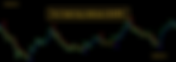214 results found with an empty search
- Pro Trade Any Indicator EA MT4
The beloved Trade Any Indicator EA MT4 is now available in a pro version with many extra features added. The biggest and the most useful feature compared with the non-pro version is the ability to use 4 different indicators at the same time with different timeframes and different settings. The new pro MT4 version has these features: Ability to use up to 4 different indicators at the same time with different timeframes and different settings. Risk% per trade money management option. 4 different trading time filters during the day. Ability to create 4 different trading sessions. Profit closer. It will help you to quickly close all the trades once your desired profit is reached. Loss closer. It will help you to quickly close all the trades once your limit loss is reached. Partial closer. This feature will help you to close profitable or losable trades partially. Ability to take partial profit or loss and continue trading with smaller lots. *Something is missing? No problem, we're very flexible, and we can offer you any custom update for the original version. So, you can create your dream expert advisor for MetaTrader 4. Great news for traders who appreciate professional tools for forex trading. Yes, with this EA, you're able to use almost any indicator. You no longer need to order a custom EA for each indicator separately. Your freedom starts with this EA. If the indicator works properly, you're good to go. You will need some time and practice to get used to it. But basically, it's easy and comfortable to use this EA. Only the most important settings are simple to use; let me show you how. I hope it's clear enough. These are the main settings. Using them, you will select your indicator that you want to trade with. Indicator name: this one is the most important. Your indicator must be inserted in the "Indicators" folder in your MT4. Data folder > MQL4 > Indicators. In other words, it's the same place where all other indicators are inserted. Read more. Buy trade indicator buffer number: this is also very important; with this setting, you're able to select the buffer of the indicator. For example, number 4 is the buy arrow buffer in the indicator settings. Buffers can be found in the indicator settings under the "color" tab. Sell trade indicator buffer number: this is also very important; with this setting, you're able to select the buffer of the indicator. For example, number 5 is the sell arrow buffer in the indicator settings. Buffers can be found in the indicator settings under the "color" tab. Buy trade indicator shift candles: I recommend leaving it at 1 most of the time. 0 means the current candle. 1 means the previous closed candle. 2 means the second closed candle. I would say most indicators, like 90%, work with one closed candle, meaning we have to wait for the candle to close and then we can see the arrow up, for example. First try 1, and if EA doesn't open trades, then you can try 2 or 3. Sell trade indicator shift candles: I recommend leaving it at 1 most of the time. 0 means the current candle. 1 means the previous closed candle. 2 means the second closed candle. I would say most indicators, like 90%, work with one closed candle, meaning we have to wait for the candle to close and then we can see the arrow down, for example. First try 1, and if EA doesn't open trades, then you can try 2 or 3. Open buy trade: simply select if you want to open buy trades or not. Open sell trade: simply select if you want to open buy trades or not. Now let's try to select the desired indicator and buy and sell buffers. In this example, we will use our Hull indicator for the MetaTrader 4. We have to select 100% of the name and copy it to the " Indicator name ." Then we have to insert the name like this. It's a 100% identical name. If the name is wrong, EA won't be able to find the indicator. Next, we have to select buffers for buy and sell signals. In this case, 3 is "buy" and 4 is "sell." Set the "buy" and "sell" buffers as in the example below. Once we have set it up, we have a properly working system. How do I figure out the buffers? Some indicators have two buffers; in this case, it's easy. Some indicators, for example, have five buffers. You can try to play with the colors of the buffers, and in this way you can figure out which arrow is buy and which is sell. If the indicator doesn't have any buffer, then it can't be used. Most indicators have buffers, and they are accessible. This is how they're designed to work. Some things to keep in mind are: Some indicators perform poorly. They may redraw their signals or perform poorly. With some indicators, the EA may not open buy or sell trades properly or at all. Using this EA, the default settings of the indicator are used. If you have the open source of the indicator, you can simply change the default settings if you need to. Some indicators work faster, some slower. When using a strategy tester, it has an effect on the speed. With this version of the EA, you can use indicators that draw arrows, trend lines with colors, stars, or something like that. Clearly visible buy or sell signals. Fibonacci or some other indicators can barely be used. Contact us if you can't make it to work. You can use this EA in the strategy tester. So you're able to test your indicator with specific settings for faster optimization of your system. Using a strategy tester, you can find out very quickly if the EA is able to work with the indicator or not. Contact us if you have any doubts. Inputs menu of the Pro Trade Any Indicator EA MT4. Explanation of other basic settings: Fixed lot: a simple fixed lot that is applied for each trade. Risk% per trade: the lot size is calculated based on the selected risk% and the stop loss size. Max trades open trades: for example, 10; this will result in a maximum of 10 trades being open at any given time. Close trade opposite signal: use it if you want to close a trade with an opposite signal. Stop loss pips: set a stop loss in pips that will be used for each trade separately. Take profit pips: set a take profit in pips that will be used for each trade separately. Trade comment: use it if you want to add a comment for each trade separately, for example "Trade Any Indicator EA MT4 EURUSD M15". Break even: Pips on profit to enable: when the desired pips are reached, the break even is applied. Offset pips from open price: the distance from the trade's open price; for example, by adding an extra 2 pips, you can avoid the size of the spread. Trailing stop: Trailing start pips: once the trade reaches this amount of profit, the trailing stop is activated. Trailing stop pips: the trailing stop distance from the stop loss to the current price. One trailing step: It's basically how often you want to refresh the trailing stop. Trading time settings: simply select the time and weekdays on which you wish to trade. Spread filter: Set the maximum allowable spread size in pips, and the EA will check it before starting the trade. If the spread size is too large, the EA won't place any new trades. Use profit closer: a total profit from all open EA trades combined; once reached, EA will close all open trades. Use loss closer: a total loss for all open EA trades combined; once reached, EA will close all open trades. Partial closer: Profit pips to apply: For each trade individually, once the desired profit or loss pips are reached, a partial closure is applied. Use a negative number for loss and a positive number for profit. Close % lots from trade: For example, if we have a trade with 0.50 lots, once a partial closure of 50% has been applied, 0.25 lots from this trade will be closed, and another 0.25 lots are left. Magic number: use the magic number rule if this EA is used in more than one chart. Read more. Download the demo version of the Trade Any Indicator EA MT4 and try it in the strategy tester before purchasing this forex trading robot. You're able to test this EA fully in the strategy tester, using any indicator. Please be advised that the DEMO version only opens max 20 trades using the strategy tester. Once the limit has been reached, the EA stops opening more trades. This limit is applied so we can protect our product. Purchase the full version if you want to use it without any limitations. You're just one click away from having this Forex EA! Price £: 425 Payment methods: Credit Card, Debit Card, PayPal, Skrill, Apple Pay, other. EA delivery time: Within 1-7 hours. All purchased EAs are sent manually to your email address by our team. Once you have completed the payment, please contact us, and we will deliver your purchased EA to your email address as soon as possible. Premium long-term support: We're available 24/7. Any issues are always solved. Activations: Unlimited accounts. You have a lifetime license with free future updates. Compatibility: Our EAs can be used with any symbol and timeframe. Custom updates: Yes, we can offer any custom updates for our original EAs, so you can adapt the EA to your specific needs. We're very versatile. Similar MT4 and MT5 EAs: Pro Trade Any Indicator EA MT5 Trade Any Indicator EA MT4 Trade Any Indicator EA MT5 Hidden SL TP EA MT4 Hidden SL TP EA MT5 AlgoTrading ON OFF EA MT5 AutoTrading ON OFF EA MT4 Ultimate Trades Manager EA MT5 Ultimate Trades Manager EA MT4 Balance Protection EA MT5 Balance Protection EA MT4 ATR Trailing Stop EA MT4 ATR Trailing Stop EA MT5 Profit Closer In Money EA MT5 Profit Closer In Money EA MT4 Profit Closer In Pips EA MT5 Profit Closer In Pips EA MT4 Advanced Trade Panel Hidden SL TP MT4 Advanced Trade Panel Hidden SL TP MT5 EA has the most used features, we don't want to add too much stuff in the original EA. So we offer custom updates for any of our EA - you can easily order a custom update and adapt this EA to your specific needs. Contact us and we will add some basic features for free after your purchase. If you have any questions simply contact us and we will answer all your questions. Eaproducer.com quality standards.
- Trade Any Indicator EA MT5
Super news. Yes, with this EA, you're able to use almost any indicator. You no longer need to order a custom EA for each indicator separately. Your freedom starts with this EA. If the indicator works properly, you're good to go. You will need some time and practice to get used to it. But basically, it's easy and comfortable to use this EA. Only the most important settings are simple to use; let me show you how. I hope it's clear enough. Also, we have a MT4 version of this EA here . These are the main settings. Using them, you will select your indicator that you want to trade with. Indicator name: this one is the most important. Your indicator must be inserted in the "Indicators" folder in your MT4. Data folder > MQL4 > Indicators. In other words, it's the same place where all other indicators are inserted. Read more. Buy trade indicator buffer number: this is also very important; with this setting, you're able to select the buffer of the indicator. For example, number 4 is the buy arrow buffer in the indicator settings. Buffers can be found in the indicator settings under the "color" tab. Sell trade indicator buffer number: this is also very important; with this setting, you're able to select the buffer of the indicator. For example, number 5 is the sell arrow buffer in the indicator settings. Buffers can be found in the indicator settings under the "color" tab. Buy trade indicator shift candles: I recommend leaving it at 1 most of the time. 0 means the current candle. 1 means the previous closed candle. 2 means the second closed candle. I would say most indicators, like 90%, work with one closed candle, meaning we have to wait for the candle to close and then we can see the arrow up, for example. First try 1, and if EA doesn't open trades, then you can try 2 or 3. Sell trade indicator shift candles: I recommend leaving it at 1 most of the time. 0 means the current candle. 1 means the previous closed candle. 2 means the second closed candle. I would say most indicators, like 90%, work with one closed candle, meaning we have to wait for the candle to close and then we can see the arrow down, for example. First try 1, and if EA doesn't open trades, then you can try 2 or 3. Open buy trade: simply select if you want to open buy trades or not. Open sell trade: simply select if you want to open buy trades or not. Now let's try to select the desired indicator and buy and sell buffers. In this example, I will use our Hull indicator. We have to select 100% of the name and copy it to the "Indicator name." Then we have to insert the name like this. It's a 100% identical name. If the name is wrong, EA won't be able to find the indicator. Next, we have to select buffers for buy and sell signals. In this case, 3 is "buy," and 4 is "sell." Set the "buy" and "sell" buffers as in the example below. Once we have set it up, we have a properly working system. How do I figure out the buffers? Some indicators have two buffers; in this case, it's easy. Some indicators, for example, have five buffers. You can try to play with the colors of the buffers, and in this way you can figure out which arrow is buy and which is sell. If the indicator doesn't have any buffer, then it can't be used. Most indicators have buffers, and they are accessible. This is how they're designed to work. Some things to keep in mind are: Some indicators perform poorly. They may redraw their signals or perform poorly. With some indicators, the EA may not open buy or sell trades properly or at all. Using this EA, the default settings of the indicator are used. If you have the open source of the indicator, you can simply change the default settings if you need to. Some indicators work faster, some slower. When using a strategy tester, it has an effect on the speed. With this version of the EA, you can use indicators that draw arrows, trend lines with colors, stars, or something like that. Clearly visible buy or sell signals. Fibonacci or some other indicators can barely be used. Contact us if you can't make it to work. You can use this EA in the strategy tester. So you're able to test your indicator with specific settings for faster optimization of your system. Using a strategy tester, you can find out very quickly if the EA is able to work with the indicator or not. Contact us if you have any doubts. Inputs menu of the Trade Any Indicator EA MT5. Explanation of other basic settings: Fixed lot: a simple fixed lot that is applied for each trade. Max trades open trades: for example, 10; this will result in a maximum of 10 trades being open at any given time. Close trade opposite signal: use it if you want to close a trade with an opposite signal. Stop loss pips: set a stop loss in pips that will be used for each trade separately. Take profit pips: set a take profit in pips that will be used for each trade separately. Break even: Pips on profit to enable: when the desired pips are reached, the break even is applied. Offset pips from open price: the distance from the trade's open price; for example, by adding an extra 2 pips, you can avoid the size of the spread. Trailing stop: Trailing start pips: once the trade reaches this amount of profit, the trailing stop is activated. Trailing stop pips: the trailing stop distance from the stop loss to the current price. One trailing step: It's basically how often you want to refresh the trailing stop. Trading time settings: simply select the time and weekdays on which you wish to trade. Spread filter: Set the maximum allowable spread size in pips, and the EA will check it before starting the trade. If the spread size is too large, the EA won't place any new trades. Magic number: use the magic number rule if this EA is used in more than one chart. Read more. Download the demo version of the Trade Any Indicator EA MT5 and try it in the strategy tester before purchasing this forex trading robot. You're able to test this EA fully in the strategy tester, using any indicator. Please be advised that the DEMO version only opens max 20 trades using the strategy tester (max 10 buy trades and max 10 sell trades). Once the limit has been reached, the EA stops opening more trades. This limit is applied so we can protect our product. Purchase the full version if you want to use it without any limitations. You're just one click away from having this Forex EA! Price £: 300 Payment methods: Credit Card, Debit Card, PayPal, Skrill, Apple Pay, other. EA delivery time: Within 1-7 hours. All purchased EAs are sent manually to your email address by our team. Once you have completed the payment, please contact us, and we will deliver your purchased EA to your email address as soon as possible. Premium long-term support: We're available 24/7. Any issues are always solved. Activations: Unlimited accounts. You have a lifetime license with free future updates. Compatibility: Our EAs can be used with any symbol and timeframe. Custom updates: Yes, we can offer any custom updates for our original EAs, so you can adapt the EA to your specific needs. We're very versatile. Similar MT4 and MT5 EAs: Trade Any Indicator EA MT4 Hidden SL TP EA MT4 Hidden SL TP EA MT5 AlgoTrading ON OFF EA MT5 AutoTrading ON OFF EA MT4 Ultimate Trades Manager EA MT5 Ultimate Trades Manager EA MT4 Balance Protection EA MT5 Balance Protection EA MT4 ATR Trailing Stop EA MT4 ATR Trailing Stop EA MT5 Profit Closer In Money EA MT5 Profit Closer In Money EA MT4 Profit Closer In Pips EA MT5 Profit Closer In Pips EA MT4 Advanced Trade Panel Hidden SL TP MT4 Advanced Trade Panel Hidden SL TP MT5 EA has the most used features; we don't want to add too much stuff to the original EA. So we offer custom updates for any of our EAs. You can easily order a custom update and adapt this EA to your specific needs. Contact us, and we will add some basic features for free after your purchase. If you have any questions simply contact us and we will answer all your questions. Eaproducer.com quality standards.
- Pro Trade Any Indicator EA MT5
The beloved Trade Any Indicator EA MT5 is now available in a pro version with many extra features added. The biggest and the most useful feature compared with the non-pro version is the ability to use 4 different indicators at the same time with different timeframes and different settings. The new pro MT5 version has these features: Ability to use up to 4 different indicators at the same time with different timeframes and different settings. Risk% per trade money management option. 4 different trading time filters during the day. Ability to create 4 different trading sessions. Profit closer. It will help you to quickly close all the trades once your desired profit is reached. Loss closer. It will help you to quickly close all the trades once your limit loss is reached. Partial closer. This feature will help you to close profitable or losable trades partially. Ability to take partial profit or loss and continue trading with smaller lots. *Something is missing? No problem, we're very flexible, and we can offer you any custom update for the original version. So, you can create your dream expert advisor for MetaTrader 5. Great news for traders who appreciate professional tools for forex trading. Yes, with this EA, you're able to use almost any indicator. You no longer need to order a custom EA for each indicator separately. Your freedom starts with this EA. If the indicator works properly, you're good to go. You will need some time and practice to get used to it. But basically, it's easy and comfortable to use this EA. Only the most important settings are simple to use; let me show you how. I hope it's clear enough. These are the main settings. Using them, you will select your indicator that you want to trade with. Indicator name: this one is the most important. Your indicator must be inserted in the "Indicators" folder in your MT5. Data folder > MQL5 > Indicators. In other words, it's the same place where all other indicators are inserted. Read more. Buy trade indicator buffer number: this is also very important; with this setting, you're able to select the buffer of the indicator. For example, number 4 is the buy arrow buffer in the indicator settings. Buffers can be found in the indicator settings under the "color" tab. Sell trade indicator buffer number: this is also very important; with this setting, you're able to select the buffer of the indicator. For example, number 5 is the sell arrow buffer in the indicator settings. Buffers can be found in the indicator settings under the "color" tab. Buy trade indicator shift candles: I recommend leaving it at 1 most of the time. 0 means the current candle. 1 means the previous closed candle. 2 means the second closed candle. I would say most indicators, like 90%, work with one closed candle, meaning we have to wait for the candle to close and then we can see the arrow up, for example. First try 1, and if EA doesn't open trades, then you can try 2 or 3. Sell trade indicator shift candles: I recommend leaving it at 1 most of the time. 0 means the current candle. 1 means the previous closed candle. 2 means the second closed candle. I would say most indicators, like 90%, work with one closed candle, meaning we have to wait for the candle to close and then we can see the arrow down, for example. First try 1, and if EA doesn't open trades, then you can try 2 or 3. Open buy trade: simply select if you want to open buy trades or not. Open sell trade: simply select if you want to open buy trades or not. Now let's try to select the desired indicator and buy and sell buffers. In this example, we will use our Hull indicator. We have to select 100% of the name and copy it to the " Indicator name ." Then we have to insert the name like this. It's a 100% identical name. If the name is wrong, EA won't be able to find the indicator. Next, we have to select buffers for buy and sell signals. In this case, 3 is "buy" and 4 is "sell." Set the "buy" and "sell" buffers as in the example below. Once we have set it up, we have a properly working system. How do I figure out the buffers? Some indicators have two buffers; in this case, it's easy. Some indicators, for example, have five buffers. You can try to play with the colors of the buffers, and in this way you can figure out which arrow is buy and which is sell. If the indicator doesn't have any buffer, then it can't be used. Most indicators have buffers, and they are accessible. This is how they're designed to work. Some things to keep in mind are: Some indicators perform poorly. They may redraw their signals or perform poorly. With some indicators, the EA may not open buy or sell trades properly or at all. Using this EA, the default settings of the indicator are used. If you have the open source of the indicator, you can simply change the default settings if you need to. Some indicators work faster, some slower. When using a strategy tester, it has an effect on the speed. With this version of the EA, you can use indicators that draw arrows, trend lines with colors, stars, or something like that. Clearly visible buy or sell signals. Fibonacci or some other indicators can barely be used. Contact us if you can't make it to work. You can use this EA in the strategy tester. So you're able to test your indicator with specific settings for faster optimization of your system. Using a strategy tester, you can find out very quickly if the EA is able to work with the indicator or not. Contact us if you have any doubts. Inputs menu of the Pro Trade Any Indicator EA MT5. Explanation of other basic settings: Fixed lot: a simple fixed lot that is applied for each trade. Risk% per trade: the lot size is calculated based on the selected risk% and the stop loss size. Max trades open trades: for example, 10; this will result in a maximum of 10 trades being open at any given time. Close trade opposite signal: use it if you want to close a trade with an opposite signal. Stop loss pips: set a stop loss in pips that will be used for each trade separately. Take profit pips: set a take profit in pips that will be used for each trade separately. Trade comment: use it if you want to add a comment for each trade separately, for example "Trade Any Indicator EA MT5 EURUSD M15". Break even: Pips on profit to enable: when the desired pips are reached, the break even is applied. Offset pips from open price: the distance from the trade's open price; for example, by adding an extra 2 pips, you can avoid the size of the spread. Trailing stop: Trailing start pips: once the trade reaches this amount of profit, the trailing stop is activated. Trailing stop pips: the trailing stop distance from the stop loss to the current price. One trailing step: It's basically how often you want to refresh the trailing stop. Trading time settings: simply select the time and weekdays on which you wish to trade. Spread filter: Set the maximum allowable spread size in pips, and the EA will check it before starting the trade. If the spread size is too large, the EA won't place any new trades. Use profit closer: a total profit from all open EA trades combined; once reached, EA will close all open trades. Use loss closer: a total loss for all open EA trades combined; once reached, EA will close all open trades. Partial closer: Profit pips to apply: For each trade individually, once the desired profit or loss pips are reached, a partial closure is applied. Use a negative number for loss and a positive number for profit. Close % lots from trade: For example, if we have a trade with 0.50 lots, once a partial closure of 50% has been applied, 0.25 lots from this trade will be closed, and another 0.25 lots are left. Magic number: use the magic number rule if this EA is used in more than one chart. Read more. Download the demo version of the Trade Any Indicator EA MT5 and try it in the strategy tester before purchasing this forex trading robot. You're able to test this EA fully in the strategy tester, using any indicator. Please be advised that the DEMO version only opens max 20 trades using the strategy tester. Once the limit has been reached, the EA stops opening more trades. This limit is applied so we can protect our product. Purchase the full version if you want to use it without any limitations. You're just one click away from having this Forex EA! Price £: 425 Payment methods: Credit Card, Debit Card, PayPal, Skrill, Apple Pay, other. EA delivery time: Within 1-7 hours. All purchased EAs are sent manually to your email address by our team. Once you have completed the payment, please contact us, and we will deliver your purchased EA to your email address as soon as possible. Premium long-term support: We're available 24/7. Any issues are always solved. Activations: Unlimited accounts. You have a lifetime license with free future updates. Compatibility: Our EAs can be used with any symbol and timeframe. Custom updates: Yes, we can offer any custom updates for our original EAs, so you can adapt the EA to your specific needs. We're very versatile. Similar MT4 and MT5 EAs: Pro Trade Any Indicator EA MT4 Trade Any Indicator EA MT4 Trade Any Indicator EA MT5 Hidden SL TP EA MT4 Hidden SL TP EA MT5 AlgoTrading ON OFF EA MT5 AutoTrading ON OFF EA MT4 Ultimate Trades Manager EA MT5 Ultimate Trades Manager EA MT4 Balance Protection EA MT5 Balance Protection EA MT4 ATR Trailing Stop EA MT4 ATR Trailing Stop EA MT5 Profit Closer In Money EA MT5 Profit Closer In Money EA MT4 Profit Closer In Pips EA MT5 Profit Closer In Pips EA MT4 Advanced Trade Panel Hidden SL TP MT4 Advanced Trade Panel Hidden SL TP MT5 EA has the most used features, we don't want to add too much stuff in the original EA. So we offer custom updates for any of our EA - you can easily order a custom update and adapt this EA to your specific needs. Contact us and we will add some basic features for free after your purchase. If you have any questions simply contact us and we will answer all your questions. Eaproducer.com quality standards.
- Price Alert EA MT5
Useful tool for manual traders. This is an EA that generates alert messages based on price levels. So you can set your levels on the charts, as many as you need, of course, and the robot will wait for those levels, so you can use your time properly and you won't need to check the charts a lot. When one of the price levels is reached, the robot will display an alert message and play a sound. Robots can also send emails or phone notifications. So you really won't miss the trend you are waiting for. You're just one click away from having this Forex EA! Price £: 35 Payment methods: Credit Card, Debit Card, PayPal, Skrill, Apple Pay, other. EA delivery time: Within 1-7 hours. All purchased EAs are sent manually to your email address by our team. Once you have completed the payment, please contact us, and we will deliver your purchased EA to your email address as soon as possible. Premium long-term support: We're available 24/7. Any issues are always solved. Activations: Unlimited accounts. You have a lifetime license with free future updates. Compatibility: Our EAs can be used with any symbol and timeframe. Custom updates: Yes, we can offer any custom updates for our original EAs, so you can adapt the EA to your specific needs. We're very versatile. An example of an alert message This EA works with both horizontal lines and colors. You can have two levels. One for upper levels (the default is blue), another for lower levels (the default is red). First, put an expert advisor on the chart; simply put horizontal lines on the chart where you need them, and that's all. Once they are reached, you will get an alert message, an email message, or a phone notification. You can have as many charts as you need, but the robot has to be placed on each chart where you're using it. Horzinotal lines, for example, are drawn on the chart to represent price levels. Several price levels example. Price Alert EA inputs menu. Color of signal 1 - for upper levels. Color of signal 2 - for lower levels. Colors of inputs settings and horizontal lines have to match identical. For example "color of signal 1"- Blue, when horizontal line has to be in the same color - Blue. For example "color of signal 2"- Red, when horizontal line has to be in the same color - Red. You can set your favorite colors of course. EA has the most used features, we don't want to add too much stuff in the original EA. So we offer custom updates for any of our EA - you can easily order a custom update and adapt this EA to your specific needs. If you have any questions, simply contact us, and we will answer all your questions. Eaproducer.com quality standards.
- Price Alert EA MT4
Useful tool for manual traders. This is an EA that generates alert messages based on price levels. So you can set your levels on the charts, as many as you need, of course, and the robot will wait for those levels, so you can use your time properly and you won't need to check the charts a lot. When one of the price levels is reached, the robot will display an alert message and play a sound. Robots can also send emails or phone notifications. So you really won't miss the trend you are waiting for. You're just one click away from having this Forex EA! Price £: 35 Payment methods: Credit Card, Debit Card, PayPal, Skrill, Apple Pay, other. EA delivery time: Within 1-7 hours. All purchased EAs are sent manually to your email address by our team. Once you have completed the payment, please contact us, and we will deliver your purchased EA to your email address as soon as possible. Premium long-term support: We're available 24/7. Any issues are always solved. Activations: Unlimited accounts. You have a lifetime license with free future updates. Compatibility: Our EAs can be used with any symbol and timeframe. Custom updates: Yes, we can offer any custom updates for our original EAs, so you can adapt the EA to your specific needs. We're very versatile. An example of an alert message This EA works with both horizontal lines and colors. You can have two levels. One for upper levels (the default is blue), another for lower levels (the default is red). First, put an expert advisor on the chart; simply put horizontal lines on the chart where you need them, and that's all. Once they are reached, you will get an alert message, an email message, or a phone notification. You can have as many charts as you need, but the robot has to be placed on each chart where you're using it. Horzinotal lines, for example, are drawn on the chart to represent price levels. Several price levels example. Price Alert EA inputs menu. Color of signal 1 - for upper levels. Color of signal 2 - for lower levels. Colors of inputs settings and horizontal lines have to match identical. For example "color of signal 1"- Blue, when horizontal line has to be in the same color - Blue. For example "color of signal 2"- Red, when horizontal line has to be in the same color - Red. You can set your favorite colors of course. EA has the most used features, we don't want to add too much stuff in the original EA. So we offer custom updates for any of our EA - you can easily order a custom update and adapt this EA to your specific needs. If you have any questions, simply contact us, and we will answer all your questions. Eaproducer.com quality standards.
- MACD Divergence Indicator MT5
35Today I have a quite interesting indicator for you all. It is a MACD divergence signal that displays both bullish and bearish signals. You will see arrows up and arrows down on the chart once the divergence signal is received. Also, this EA can send phone notifications, send emails, and it will give you an alert message with sound every time. I think you won't miss any of the price movements. You can change the size of the arrow and the color as well. There are all MACD indicator settings, so this forex robot is highly configurable, and you can generate a wide range of signals by adjusting its settings. This EA works like an indicator, but it's not a real indicator because it's created like an expert advisor, so you have to insert it in the experts folder, not the indicators folder. It's very easy to use this indicator; just attach the EA to the chart, set your desired settings, press OK, and that's all. You can use this indicator in the strategy tester too. You're just one click away from having this Forex EA! Price £: 35 Payment methods: Credit Card, Debit Card, PayPal, Skrill, Apple Pay, other. EA delivery time: Within 1-7 hours. All purchased EAs are sent manually to your email address by our team. Once you have completed the payment, please contact us, and we will deliver your purchased EA to your email address as soon as possible. Premium long-term support: We're available 24/7. Any issues are always solved. Activations: Unlimited accounts. You have a lifetime license with free future updates. Compatibility: Our EAs can be used with any symbol and timeframe. Custom updates: Yes, we can offer any custom updates for our original EAs, so you can adapt the EA to your specific needs. We're very versatile. An example of how the chart looks Eaproducer.com Menu of the settings Eaproducer.com EA has the most used features, we don't want to add too much stuff in the original EA. So we offer custom updates for any of our EA - you can easily order a custom update and adapt this EA to your specific needs. If you have any questions, simply contact us, and we will answer all your questions. Eaproducer.com quality standards.
- MACD Divergence Indicator MT4
Today I have a quite interesting indicator for you all. It is a MACD divergence signal that displays both bullish and bearish signals. You will see arrows up and arrows down on the chart once the divergence signal is received. Also, this EA can send phone notifications, send emails, and it will give you an alert message with sound every time. I think you won't miss any of the price movements. You can change the size of the arrow and the color as well. There are all MACD indicator settings, so this forex robot is highly configurable, and you can generate a wide range of signals by adjusting its settings. This EA works like an indicator, but it's not a real indicator because it's created like an expert advisor, so you have to insert it in the experts folder, not the indicators folder. It's very easy to use this indicator; just attach the EA to the chart, set your desired settings, press OK, and that's all. You can use this indicator in the strategy tester too. You're just one click away from having this Forex EA! Price £: 35 Payment methods: Credit Card, Debit Card, PayPal, Skrill, Apple Pay, other. EA delivery time: Within 1-7 hours. All purchased EAs are sent manually to your email address by our team. Once you have completed the payment, please contact us, and we will deliver your purchased EA to your email address as soon as possible. Premium long-term support: We're available 24/7. Any issues are always solved. Activations: Unlimited accounts. You have a lifetime license with free future updates. Compatibility: Our EAs can be used with any symbol and timeframe. Custom updates: Yes, we can offer any custom updates for our original EAs, so you can adapt the EA to your specific needs. We're very versatile. An example of how the chart looks Eaproducer.com Menu of the settings Eaproducer.com EA has the most used features, we don't want to add too much stuff in the original EA. So we offer custom updates for any of our EA - you can easily order a custom update and adapt this EA to your specific needs. If you have any questions, simply contact us, and we will answer all your questions. Eaproducer.com quality standards.
- Once A Day EA MT5
This simple robot opens trade/trades once a day. You have the option of selecting a time, a day of the week, only buying, only selling, or both buying and selling. Download DEMO MT5 and try it in the strategy tester. You're just one click away from having this Forex EA! Price £: 35 Payment methods: Credit Card, Debit Card, PayPal, Skrill, Apple Pay, other. EA delivery time: Within 1-7 hours. All purchased EAs are sent manually to your email address by our team. Once you have completed the payment, please contact us, and we will deliver your purchased EA to your email address as soon as possible. Premium long-term support: We're available 24/7. Any issues are always solved. Activations: Unlimited accounts. You have a lifetime license with free future updates. Compatibility: Our EAs can be used with any symbol and timeframe. Custom updates: Yes, we can offer any custom updates for our original EAs, so you can adapt the EA to your specific needs. We're very versatile. Inputs. EA has the most used features, we don't want to add too much stuff in the original EA. So we offer custom updates for any of our EA - you can easily order a custom update and adapt this EA to your specific needs. If you have any questions simply contact us and we will answer all your questions. Eaproducer.com quality standards.
- Once A Day EA MT4
This simple robot opens trade/trades once a day. You have the option of selecting a time, a day of the week, only buying, only selling, or both buying and selling. Download DEMO MT4 and try it in the strategy tester. You're just one click away from having this Forex EA! Price £: 35 Payment methods: Credit Card, Debit Card, PayPal, Skrill, Apple Pay, other. EA delivery time: Within 1-7 hours. All purchased EAs are sent manually to your email address by our team. Once you have completed the payment, please contact us, and we will deliver your purchased EA to your email address as soon as possible. Premium long-term support: We're available 24/7. Any issues are always solved. Activations: Unlimited accounts. You have a lifetime license with free future updates. Compatibility: Our EAs can be used with any symbol and timeframe. Custom updates: Yes, we can offer any custom updates for our original EAs, so you can adapt the EA to your specific needs. We're very versatile. Inputs. EA has the most used features, we don't want to add too much stuff in the original EA. So we offer custom updates for any of our EA - you can easily order a custom update and adapt this EA to your specific needs. If you have any questions simply contact us and we will answer all your questions. Eaproducer.com quality standards.
- Trades Closer By Time MT5
This EA is able to close all trades at a selected time. Put this EA on the EURUSD chart, set your desired time, and the EA will close all trades on the EURUSD symbol at that time. You're just one click away from having this Forex EA! Price £: 35 Payment methods: Credit Card, Debit Card, PayPal, Skrill, Apple Pay, other. EA delivery time: Within 1-7 hours. All purchased EAs are sent manually to your email address by our team. Once you have completed the payment, please contact us, and we will deliver your purchased EA to your email address as soon as possible. Premium long-term support: We're available 24/7. Any issues are always solved. Activations: Unlimited accounts. You have a lifetime license with free future updates. Compatibility: Our EAs can be used with any symbol and timeframe. Custom updates: Yes, we can offer any custom updates for our original EAs, so you can adapt the EA to your specific needs. We're very versatile. Similar MT4 and MT5 EAs: Trade Any Indicator EA MT4 Trade Any Indicator EA MT5 Hidden SL TP EA MT4 Hidden SL TP EA MT5 AlgoTrading ON OFF EA MT5 AutoTrading ON OFF EA MT4 Ultimate Trades Manager EA MT5 Ultimate Trades Manager EA MT4 Balance Protection EA MT5 Balance Protection EA MT4 ATR Trailing Stop EA MT4 ATR Trailing Stop EA MT5 Profit Closer In Money EA MT5 Profit Closer In Money EA MT4 Profit Closer In Pips EA MT5 Profit Closer In Pips EA MT4 Advanced Trade Panel Hidden SL TP MT4 Advanced Trade Panel Hidden SL TP MT5 EA has the most used features, we don't want to add too much stuff in the original EA. So we offer custom updates for any of our EA - you can easily order a custom update and adapt this EA to your specific needs. If you have any questions, simply contact us, and we will answer all your questions. Eaproducer.com quality standards.
- Trades Closer By Time MT4
This EA is able to close all trades at a selected time. Put this EA on the EURUSD chart, set your desired time, and the EA will close all trades on the EURUSD symbol at that time. You're just one click away from having this Forex EA! Price £: 35 Payment methods: Credit Card, Debit Card, PayPal, Skrill, Apple Pay, other. EA delivery time: Within 1-7 hours. All purchased EAs are sent manually to your email address by our team. Once you have completed the payment, please contact us, and we will deliver your purchased EA to your email address as soon as possible. Premium long-term support: We're available 24/7. Any issues are always solved. Activations: Unlimited accounts. You have a lifetime license with free future updates. Compatibility: Our EAs can be used with any symbol and timeframe. Custom updates: Yes, we can offer any custom updates for our original EAs, so you can adapt the EA to your specific needs. We're very versatile. Similar MT4 and MT5 EAs: Trade Any Indicator EA MT4 Trade Any Indicator EA MT5 Hidden SL TP EA MT4 Hidden SL TP EA MT5 AlgoTrading ON OFF EA MT5 AutoTrading ON OFF EA MT4 Ultimate Trades Manager EA MT5 Ultimate Trades Manager EA MT4 Balance Protection EA MT5 Balance Protection EA MT4 ATR Trailing Stop EA MT4 ATR Trailing Stop EA MT5 Profit Closer In Money EA MT5 Profit Closer In Money EA MT4 Profit Closer In Pips EA MT5 Profit Closer In Pips EA MT4 Advanced Trade Panel Hidden SL TP MT4 Advanced Trade Panel Hidden SL TP MT5 EA has the most used features, we don't want to add too much stuff in the original EA. So we offer custom updates for any of our EA - you can easily order a custom update and adapt this EA to your specific needs. If you have any questions, simply contact us, and we will answer all your questions. Eaproducer.com quality standards.
- Trading Killer EA MT5
A simple trading tool that may be very useful for some manual traders is the ability to close all buy/sell trades and pending orders on all symbols with a single mouse click. Sometimes every second matters; every second may reduce your profit. If you have many open trades, it takes some time to close them all separately. This simple tool will help you. How do I use it? It's as simple as that: simply place this Trading Killer EA on any chart and press the button whenever you need it to close everything. You're just one click away from having this Forex EA! Price £: 35 Payment methods: Credit Card, Debit Card, PayPal, Skrill, Apple Pay, other. EA delivery time: Within 1-7 hours. All purchased EAs are sent manually to your email address by our team. Once you have completed the payment, please contact us, and we will deliver your purchased EA to your email address as soon as possible. Premium long-term support: We're available 24/7. Any issues are always solved. Activations: Unlimited accounts. You have a lifetime license with free future updates. Compatibility: Our EAs can be used with any symbol and timeframe. Custom updates: Yes, we can offer any custom updates for our original EAs, so you can adapt the EA to your specific needs. We're very versatile. EA has the most used features, we don't want to add too much stuff in the original EA. So we offer custom updates for any of our EA - you can easily order a custom update and adapt this EA to your specific needs. If you have any questions, simply contact us, and we will answer all your questions. Eaproducer.com quality standards
- Trading Killer EA MT4
A simple trading tool that may be very useful for some manual traders is the ability to close all buy/sell trades and pending orders on all symbols with a single mouse click. Sometimes every second matters; every second may reduce your profit. If you have many open trades, it takes some time to close them all separately. This simple tool will help you. How do I use it? It's as simple as that: simply place this Trading Killer EA on any chart and press the button whenever you need it to close everything. You're just one click away from having this Forex EA! Price £: 35 Payment methods: Credit Card, Debit Card, PayPal, Skrill, Apple Pay, other. EA delivery time: Within 1-7 hours. All purchased EAs are sent manually to your email address by our team. Once you have completed the payment, please contact us, and we will deliver your purchased EA to your email address as soon as possible. Premium long-term support: We're available 24/7. Any issues are always solved. Activations: Unlimited accounts. You have a lifetime license with free future updates. Compatibility: Our EAs can be used with any symbol and timeframe. Custom updates: Yes, we can offer any custom updates for our original EAs, so you can adapt the EA to your specific needs. We're very versatile. Similar MT4 and MT5 EAs: Trade Any Indicator EA MT4 Trade Any Indicator EA MT5 Hidden SL TP EA MT4 Hidden SL TP EA MT5 AlgoTrading ON OFF EA MT5 AutoTrading ON OFF EA MT4 Ultimate Trades Manager EA MT5 Ultimate Trades Manager EA MT4 Balance Protection EA MT5 Balance Protection EA MT4 ATR Trailing Stop EA MT4 ATR Trailing Stop EA MT5 Profit Closer In Money EA MT5 Profit Closer In Money EA MT4 Profit Closer In Pips EA MT5 Profit Closer In Pips EA MT4 Advanced Trade Panel Hidden SL TP MT4 Advanced Trade Panel Hidden SL TP MT5 EA has the most used features, we don't want to add too much stuff in the original EA. So we offer custom updates for any of our EA - you can easily order a custom update and adapt this EA to your specific needs. If you have any questions, simply contact us, and we will answer all your questions. Eaproducer.com quality standards
- RSI Envelopes EA MT5
Frank, thank you for your shared strategy with www.eaproducer.com . Opening conditions: Buy when the price is below the RSI level 20 and the lower envelope band. Sell when the price is above the RSI 80 and the upper envelope band. This is quite a simple strategy, but it may be profitable with proper settings. Download the DEMO version of the RSI Envelopes EA MT5 and try it in the strategy tester, before purchasing this forex trading robot MT5. You're just one click away from having this Forex EA! Price £: 75 Payment methods: Credit Card, Debit Card, PayPal, Skrill, Apple Pay, other. EA delivery time: Within 1-7 hours. All purchased EAs are sent manually to your email address by our team. Once you have completed the payment, please contact us, and we will deliver your purchased EA to your email address as soon as possible. Premium long-term support: We're available 24/7. Any issues are always solved. Activations: Unlimited accounts. You have a lifetime license with free future updates. Compatibility: Our EAs can be used with any symbol and timeframe. Custom updates: Yes, we can offer any custom updates for our original EAs, so you can adapt the EA to your specific needs. We're very versatile. Trade examples. Inputs menu. EA has the most used features, we don't want to add too much stuff in the original EA. So we offer custom updates for any of our EA - you can easily order a custom update and adapt this EA to your specific needs. If you have any questions, simply contact us, and we will answer all your questions. Eaproducer.com quality standards.
- RSI Envelopes EA MT4
Frank, thank you for your shared strategy with www.eaproducer.com . Opening conditions: Buy when the price is below the RSI level 20 and the lower envelope band. Sell when the price is above the RSI 80 and the upper envelope band. This is quite a simple strategy, but it may be profitable with proper settings. Download the DEMO version of the RSI Envelopes EA MT4 and try it in the strategy tester, before purchasing this forex trading robot MT4. You're just one click away from having this Forex EA! Price £: 75 Payment methods: Credit Card, Debit Card, PayPal, Skrill, Apple Pay, other. EA delivery time: Within 1-7 hours. All purchased EAs are sent manually to your email address by our team. Once you have completed the payment, please contact us, and we will deliver your purchased EA to your email address as soon as possible. Premium long-term support: We're available 24/7. Any issues are always solved. Activations: Unlimited accounts. You have a lifetime license with free future updates. Compatibility: Our EAs can be used with any symbol and timeframe. Custom updates: Yes, we can offer any custom updates for our original EAs, so you can adapt the EA to your specific needs. We're very versatile. Trade examples. Inputs menu. EA has the most used features, we don't want to add too much stuff in the original EA. So we offer custom updates for any of our EA - you can easily order a custom update and adapt this EA to your specific needs. If you have any questions, simply contact us, and we will answer all your questions. Eaproducer.com quality standards.
- Moving Average Direction EA MT5
Moving Average Direction forex robot trades by the direction of MA indicator. If MA is looking up it's a BUY trade. If MA is looking down it's a SELL trade. It's a very simple trading strategy, but it may give quite accurate entries. Bigger period MA equals slower and more stable signals. Lower MA period equals more sensitive signals and more entries. Once the trade is opened later it can be treated with breakeven or trailing stop features to save your earned profit if the price is about to change it's trend. Download the DEMO version of the Moving Average Direction EA MT5 and try it in the strategy tester, before purchasing this forex trading robot MT5. You're just one click away from having this Forex EA! Price £: 75 Payment methods: Credit Card, Debit Card, PayPal, Skrill, Apple Pay, other. EA delivery time: Within 1-7 hours. All purchased EAs are sent manually to your email address by our team. Once you have completed the payment, please contact us, and we will deliver your purchased EA to your email address as soon as possible. Premium long-term support: We're available 24/7. Any issues are always solved. Activations: Unlimited accounts. You have a lifetime license with free future updates. Compatibility: Our EAs can be used with any symbol and timeframe. Custom updates: Yes, we can offer any custom updates for our original EAs, so you can adapt the EA to your specific needs. We're very versatile. Inputs menu of Moving Average Direction EA. EA has the most used features, we don't want to add too much stuff in the original EA. So we offer custom updates for any of our EA - you can easily order a custom update and adapt this EA to your specific needs. If you have any questions, simply contact us, and we will answer all your questions. Eaproducer.com quality standards.
- Moving Average Direction EA MT4
Moving Average Direction forex robot trades by the direction of MA indicator. If MA is looking up it's a BUY trade. If MA is looking down it's a SELL trade. It's a very simple trading strategy, but it may give quite accurate entries. Bigger period MA equals slower and more stable signals. Lower MA period equals more sensitive signals and more entries. Once the trade is opened later it can be treated with breakeven or trailing stop features to save your earned profit if the price is about to change it's trend. Download the DEMO version of the Moving Average Direction EA MT4 and try it in the strategy tester, before purchasing this forex trading robot MT4. You're just one click away from having this Forex EA! Price £: 75 Payment methods: Credit Card, Debit Card, PayPal, Skrill, Apple Pay, other. EA delivery time: Within 1-7 hours. All purchased EAs are sent manually to your email address by our team. Once you have completed the payment, please contact us, and we will deliver your purchased EA to your email address as soon as possible. Premium long-term support: We're available 24/7. Any issues are always solved. Activations: Unlimited accounts. You have a lifetime license with free future updates. Compatibility: Our EAs can be used with any symbol and timeframe. Custom updates: Yes, we can offer any custom updates for our original EAs, so you can adapt the EA to your specific needs. We're very versatile. Inputs menu of Moving Average Direction EA. EA has the most used features, we don't want to add too much stuff in the original EA. So we offer custom updates for any of our EA - you can easily order a custom update and adapt this EA to your specific needs. If you have any questions, simply contact us, and we will answer all your questions. Eaproducer.com quality standards.
- Consecutive Losses Hedge Pro EA MT4
Using your manual trading strategy, you may have a few consecutive losses. In this case, this EA may help you reduce losses by placing a hedge trade for you. This is the first version of this EA, and we would love to hear your opinion. So we will be able to make this EA even better so that it fits your needs. Example. How do I use EA? Let's say you want to use this EA for EURUSD trades. Open a new EURUSD chart, then set your desired settings. EA is ready, and it's now checking your trades. Now you can place your manual trades, for example. For example, if you have had five consecutive losses, EA will place a hedge trade for you. If the price has risen in your favor, the consecutive losses number is refreshed, and the EA begins counting from zero again. Settings: Check Buy/Sell consecutive losses: set it to true if you want to check your trades, and once the condition has been met, it will open a hedge trade. Buy/Sell consecutive losses: let's say five of your manual trades have closed in losses; then EA will place a hedge trade. Work with: you can choose which trades to check: only your manual trades or manual and all EA trades that you currently use in your MT4. Hedge trade lot size: fixed lot of the hedge trade. Hedge stop loss pips: simple stop loss in pips of the hedge trade. Hedge take profit pips: simple take profit in pips of the hedge trade. Inputs menu of the Consecutive Losses Hedge Pro EA MT4. Download DEMO of the Consecutive Losses Hedge Pro EA MT4. You're just one click away from having this Forex EA! Price £: 100 Payment methods: Credit Card, Debit Card, PayPal, Skrill, Apple Pay, other. EA delivery time: Within 1-7 hours. All purchased EAs are sent manually to your email address by our team. Once you have completed the payment, please contact us, and we will deliver your purchased EA to your email address as soon as possible. Premium long-term support: We're available 24/7. Any issues are always solved. Activations: Unlimited accounts. You have a lifetime license with free future updates. Compatibility: Our EAs can be used with any symbol and timeframe. Custom updates: Yes, we can offer any custom updates for our original EAs, so you can adapt the EA to your specific needs. We're very versatile. EA has the most used features, we don't want to add too much stuff in the original EA. So we offer custom updates for any of our EA - you can easily order a custom update and adapt this EA to your specific needs. If you have any questions, simply contact us, and we will answer all your questions. Eaproducer.com quality standards.
- Consecutive Losses Hedge Pro EA MT5
Using your manual trading strategy, you may have a few consecutive losses. In this case, this EA may help you reduce losses by placing a hedge trade for you. This is the first version of this EA, and we would love to hear your opinion. So we will be able to make this EA even better so that it fits your needs. Example. How do I use EA? Let's say you want to use this EA for EURUSD trades. Open a new EURUSD chart, then set your desired settings. EA is ready, and it's now checking your trades. Now you can place your manual trades, for example. For example, if you have had five consecutive losses, EA will place a hedge trade for you. If the price has risen in your favor, the consecutive losses number is refreshed, and the EA begins counting from zero again. Settings: Check Buy/Sell consecutive losses: set it to true if you want to check your trades, and once the condition has been met, it will open a hedge trade. Buy/Sell consecutive losses: let's say five of your manual trades have closed in losses; then EA will place a hedge trade. Work with: you can choose which trades to check: only your manual trades or manual and all EA trades that you currently use in your MT4. Hedge trade lot size: fixed lot of the hedge trade. Hedge stop loss pips: simple stop loss in pips of the hedge trade. Hedge take profit pips: simple take profit in pips of the hedge trade. Inputs menu of the Consecutive Losses Hedge Pro EA MT5. Download the DEMO version of the Consecutive Losses Hedge Pro EA MT5 and try it in the strategy tester, before purchasing this forex trading robot MT5. You're just one click away from having this Forex EA! Price £: 100 Payment methods: Credit Card, Debit Card, PayPal, Skrill, Apple Pay, other. EA delivery time: Within 1-7 hours. All purchased EAs are sent manually to your email address by our team. Once you have completed the payment, please contact us, and we will deliver your purchased EA to your email address as soon as possible. Premium long-term support: We're available 24/7. Any issues are always solved. Activations: Unlimited accounts. You have a lifetime license with free future updates. Compatibility: Our EAs can be used with any symbol and timeframe. Custom updates: Yes, we can offer any custom updates for our original EAs, so you can adapt the EA to your specific needs. We're very versatile. EA has the most used features, we don't want to add too much stuff in the original EA. So we offer custom updates for any of our EA - you can easily order a custom update and adapt this EA to your specific needs. If you have any questions, simply contact us, and we will answer all your questions. Eaproducer.com quality standards.
- Universal MA Cross EA MT5
Probably the most popular strategy is the MA strategy, where two different MA periods cross each other from below to above or from above to below. When you're using bigger periods, it can really be a good strategy. The slow MA period predicts the trend of the current price, and the fast MA period predicts when the price may change its trend, so possibly we want to place a trade to gain some extra pips. Download this moving average forex trading robot and find your profitable setup. You can find a lot of MA or EMA EAs on the web, but our EAs ensure the best quality possible. This EA has pretty much all the settings you may need: period, shift, MA method, applied price, lot size, stop loss, take profit, reverse mode, closing opposite trades on a new signal, trailing stop function, break-even function, and changeable trading time. Different settings equal different results, so different time frames, symbols, and settings will not bring the same results. Download the DEMO version of the Universal MA Cross EA MT5 and try it in the strategy tester, before purchasing this forex trading robot MT5. You're just one click away from having this Forex EA! Price £: 75 Payment methods: Credit Card, Debit Card, PayPal, Skrill, Apple Pay, other. EA delivery time: Within 1-7 hours. All purchased EAs are sent manually to your email address by our team. Once you have completed the payment, please contact us, and we will deliver your purchased EA to your email address as soon as possible. Premium long-term support: We're available 24/7. Any issues are always solved. Activations: Unlimited accounts. You have a lifetime license with free future updates. Compatibility: Our EAs can be used with any symbol and timeframe. Custom updates: Yes, we can offer any custom updates for our original EAs, so you can adapt the EA to your specific needs. We're very versatile. An illustration of how signals appear on a chart. Inputs menu of the EA. EA has the most used features, we don't want to add too much stuff in the original EA. So we offer custom updates for any of our EA - you can easily order a custom update and adapt this EA to your specific needs. If you have any questions, simply contact us, and we will answer all your questions. Eaproducer.com quality standards.